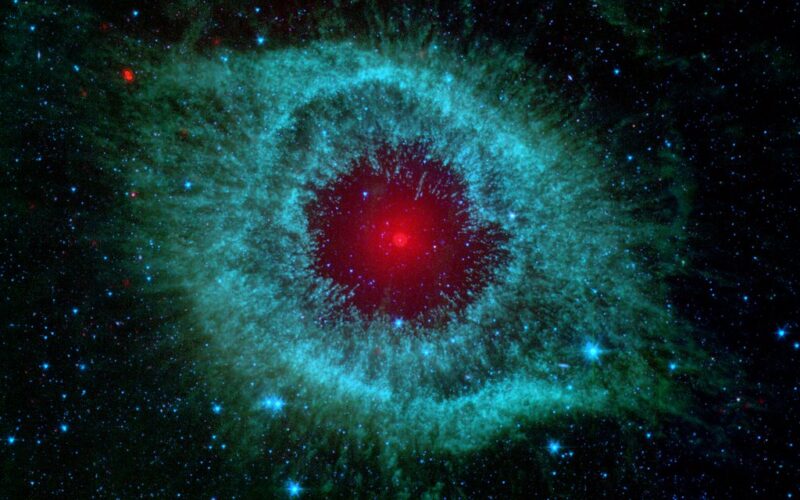Whether you need to create eLearning content for an educational institution or an enterprise, you are likely to face the same old challenges both in terms of contents and visual representation.
Don’t forget that even though you are not delivering the training in person, you are still an educator and need to emphasize the “learning” component in eLearning. Here are some strategies to help you with that: 
Illustrate Your Points Through Storytelling
No-nonsense, straight-to-the-point content usually delivers result when it comes to eLearning. However, no matter how helpful a certain segment is, the readers will still lose focus at a certain point and just scan through the lines.
To avoid this, blend in occasional stories to entertain and illustrate the points you’ve made. Remembering a certain tip is always easier when it’s represented through a relatable example.
You can choose to highlight individual achievements and examples from your company or other businesses worth taking after. Deploy the proven storytelling components to re-enforce your writing:
- A hook.
- A central premise.
- A relatable protagonist.
- The antagonist or the dragon (problem) that needs to be slayed.
Engage With Your Audience
eLearning is meant to be a digitally enhanced version of what a mentor is delivering in person. Using too technical language, keeping the formatting poor and failing to deliver interactive materials won’t yield you any good results.
When you prepare the materials, think as if you are starting a blog. Ponder on how you plan to retain your audience – what would be your tone of voice; how you’ll structure each segment; how will the entire narration go; what call to actions should you use at the end of each course segment.
Gamification is another valid strategy worth pursuing. According to the latest research, gamified eLearning experience has the following preferences for students:
- 89% feel encouraged to complete the course when it has a point reward system.
- 82% of surveyed are in favor of multi-level difficulty and explorable content.
- 62% claim that leaderboards and competition boost their motivation to learn.
The following elements are the most anticipated in a gamification strategy:
- progressing to different levels (30%),
- points/scores system (27%),
- real time feedback on performance (26%),
- progress bars (25%)
- activity feed (24%).
So, what kind of impact does gamification have on adult learners? The University of Colorado outlined the next core impacts:
- 14% higher in skill-based-knowledge assessments,
- 11% higher in terms of factual knowledge
- 9% increase in retention rate.
Put Yourself in Students' Shoes
To create great eLearning copies it’s not enough to think just as the teacher. You also need to think like a student.
First of all, when creating each section consider a student's capacity to digest all the material in one sitting. Will they have enough patience and focus or end being bored closer to the end? It’s always worth breaking down your course into smaller segments – 15-20 minutes long, which are primarily designed to deliver one key lesson at a time.
The best option here is to come and talk to your students directly whenever it’s possible – assess their skills level, ask about the time they could dedicate daily to your course, what they hope to get out of it and which kind of materials they prefer more – written, video, audio, interactive etc.?
If you are preparing a course for remote students, don’t fret either. You can easily gather their feedback and commentary using either a forum on your website or by creating a simple questionnaire and sharing it with everyone via Typeform. In this case, you’ll be able to validate your initial assumptions about the audience and hone the program and entire content accordingly.
Put Yourself in a Designer’s Shoes Next
While you are likely won’t be responsible for web designing and coding your ecourse, it’s still worth putting yourself into a web designers shoes to make sure no value is lost when your materials are digitalized.
Make sure you are familiar with an LMS the company will use and know all the functionality it has to offer e.g. quizzes, embedded videos, animated elements etc. Ask the designer whether the LMS allows creating certain types of materials or not.
Additionally, a lot of LMS come with a bunch of e-learning templates you may want to use initially for structuring your content (to avoid wasting time on re-formatting later on).
Mark all the content, which could be or should be presented interactively. Keep all your assets like charts, pictures, videos and text questions neatly categorized and systematized to avoid any mess both from yours and web designer’s end.
Also, it’s worth asking the designer to show you the early product mockups and guide them towards the best presentation before everything is coded solidly.