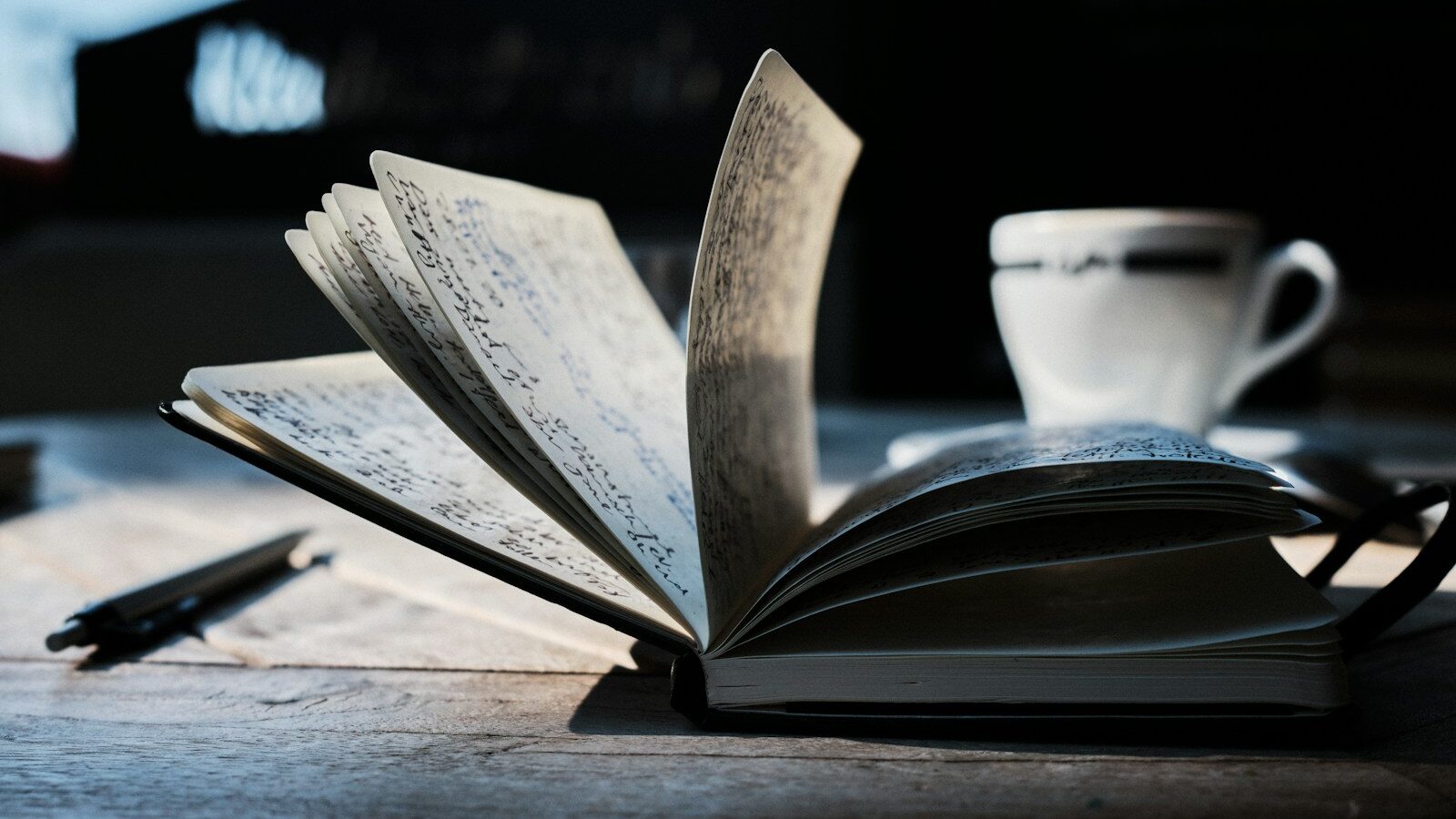LearnTech 2018 is almost here – so, with learning technologies on our mind, I thought it would be useful to take a look at something that many training providers ask: How do I train employees on new technology?
It’s happening. Finally. After months of research, IT teams wrangling with executives, and more demos and trials than you care to remember, you’re finally implementing software for your training company. For more information on selecting software, check out: How Not To Buy An LMS You Can’t Stand [Buyer Insight].
Now you face a double-pronged problem: Gaining internal buy-in across the business (download free eBook to learn more about gaining internal buy-in for your project), and how best to train employees on using the new software. After all, you want your training team to actually use your new system, but more than that, you want them to master it.
So…
1. Showcase the benefits early
Once you’ve settled on your training management system (or whittled it down to one or two), start showcasing the benefits to your colleagues. This helps them to visualise exactly what the new tech can do; specifically, it shows what it can do for them.
Training management software saves time for more or less every employee in every department, so it’s easy to tailor the benefits to the individual. Take our Workflows engine, for example. Training managers can issue Workflow commands to automate course booking confirmation emails as well as the finance team being able to use Workflows to automate sending invoices and payment reminders.
2. Narrow it down to systems that are designed to be easy
There’s a major difference between systems that are functionally powerful but easy to use, and those which are simply basic.
Think about Microsoft Word – there’s a ton of things the software can achieve, but navigating is incredibly easy, even for first-timers. Compare that to Microsoft Notepad, which is just as simple but offers limited functionality (and, of course, was designed that way).
No doubt you’ve trialled plenty of potential systems, so you’ll have a good grasp of which systems are easiest to use straight away, while still offering all the tools your training organisation needs. If you’re serious about getting your colleagues trained on your new system as quickly as possible, you’re looking for a system that’s been specifically designed with an intuitive interface. A system that places the hard work in the back-end, saving administrators time, is ideal.
3. Define your training goals
One of the biggest issues for training companies implementing new technologies is this: They don’t know what they want to achieve with training.
Of course, you and your team know why you’ve chosen a particular system – but without clearly defined training goals and road-mapped milestones, how can you be sure that any training you receive is valuable to your organisation?
Before training begins in earnest, discuss with your software provider exactly what outcomes you wish to see. These goals should also be stated to your team, so everyone knows what they’re working towards.
4. Choose suppliers who offer training
If you’re seeking a training management software, then the accessplanit team here offer all the training and support you need to get you and your team up and running.
But the principle is true for any new technology you’re introducing into the workplace: Choose a supplier who works with you to get your team trained. If a software supplier doesn’t offer system training, then it’s probably a non-starter.
It’s worth considering, too, what additional support is available to you. Some companies, like mine, are incredibly focused on customer service and after-sales support (after all, a training management system is a hefty piece of kit). We offer award-winning customer service, with a dedicated helpdesk featuring telephone support and an intuitive help guide to assist you in making the software work for you.
So, when researching, see how your software supplier enables your whole team to benefit with the proper training.
5. Let your team get hands-on
Plenty of training management system suppliers offer either free trials or sandbox sites that allow you and your team to get hands-on with the software. This is useful as it offers a more tactile learning experience, offering users the practice they’ll need to navigate like a pro.
What’s particularly useful about these mock-ups is that all users can get a real feel for the system with no fear of making mistakes (no-one wants to accidentally delete all delegate contact details, right?). Ask your software provider what choices are available to you.
6. Get feedback
As a training business, you’re well-used to obtaining feedback from delegates. And it’s absolutely worth doing this with your colleagues too. Find out what they like and dislike, what they find easy to use, and where stumbling blocks appear.
You can then communicate this to your supplier. Any learning technologies supplier worth their salt will listen and act on this feedback, either through additional training, guided support and, in some cases, implementing development changes to the system that address the issues.
Going to Learning Technologies 2018? Looking for advanced software for training companies?
You’ll find us at Stand P1 where you can see our award-winning training management system. You can schedule your slot by hitting the link right here.
LearnTech 2018 is almost here – so, with learning technologies on our mind, I thought it would be useful to take a look at something that many training providers ask: How do I train employees on new technology?
It’s happening. Finally. After months of research, IT teams wrangling with executives, and more demos and trials than you care to remember, you’re finally implementing software for your training company. For more information on selecting software, check out: How Not To Buy An LMS You Can't Stand [Buyer Insight].
Now you face a double-pronged problem: Gaining internal buy-in across the business (download free eBook to learn more about gaining internal buy-in for your project), and how best to train employees on using the new software. After all, you want your training team to actually use your new system, but more than that, you want them to master it.
So…
1. Showcase the benefits early
Once you’ve settled on your training management system (or whittled it down to one or two), start showcasing the benefits to your colleagues. This helps them to visualise exactly what the new tech can do; specifically, it shows what it can do for them.
Training management software saves time for more or less every employee in every department, so it’s easy to tailor the benefits to the individual. Take our Workflows engine, for example. Training managers can issue Workflow commands to automate course booking confirmation emails as well as the finance team being able to use Workflows to automate sending invoices and payment reminders.
2. Narrow it down to systems that are designed to be easy
There’s a major difference between systems that are functionally powerful but easy to use, and those which are simply basic.
Think about Microsoft Word – there’s a ton of things the software can achieve, but navigating is incredibly easy, even for first-timers. Compare that to Microsoft Notepad, which is just as simple but offers limited functionality (and, of course, was designed that way).
No doubt you’ve trialled plenty of potential systems, so you’ll have a good grasp of which systems are easiest to use straight away, while still offering all the tools your training organisation needs. If you’re serious about getting your colleagues trained on your new system as quickly as possible, you’re looking for a system that’s been specifically designed with an intuitive interface. A system that places the hard work in the back-end, saving administrators time, is ideal.
3. Define your training goals
One of the biggest issues for training companies implementing new technologies is this: They don’t know what they want to achieve with training.
Of course, you and your team know why you’ve chosen a particular system – but without clearly defined training goals and road-mapped milestones, how can you be sure that any training you receive is valuable to your organisation?
Before training begins in earnest, discuss with your software provider exactly what outcomes you wish to see. These goals should also be stated to your team, so everyone knows what they’re working towards.
4. Choose suppliers who offer training
If you’re seeking a training management software, then the accessplanit team here offer all the training and support you need to get you and your team up and running.
But the principle is true for any new technology you’re introducing into the workplace: Choose a supplier who works with you to get your team trained. If a software supplier doesn’t offer system training, then it’s probably a non-starter.
It’s worth considering, too, what additional support is available to you. Some companies, like mine, are incredibly focused on customer service and after-sales support (after all, a training management system is a hefty piece of kit). We offer award-winning customer service, with a dedicated helpdesk featuring telephone support and an intuitive help guide to assist you in making the software work for you.
So, when researching, see how your software supplier enables your whole team to benefit with the proper training.
5. Let your team get hands-on
Plenty of training management system suppliers offer either free trials or sandbox sites that allow you and your team to get hands-on with the software. This is useful as it offers a more tactile learning experience, offering users the practice they’ll need to navigate like a pro.
What’s particularly useful about these mock-ups is that all users can get a real feel for the system with no fear of making mistakes (no-one wants to accidentally delete all delegate contact details, right?). Ask your software provider what choices are available to you.
6. Get feedback
As a training business, you’re well-used to obtaining feedback from delegates. And it’s absolutely worth doing this with your colleagues too. Find out what they like and dislike, what they find easy to use, and where stumbling blocks appear.
You can then communicate this to your supplier. Any learning technologies supplier worth their salt will listen and act on this feedback, either through additional training, guided support and, in some cases, implementing development changes to the system that address the issues.
Going to Learning Technologies 2018? Looking for advanced software for training companies?
You’ll find us at Stand P1 where you can see our award-winning training management system. You can schedule your slot by hitting the link right here.