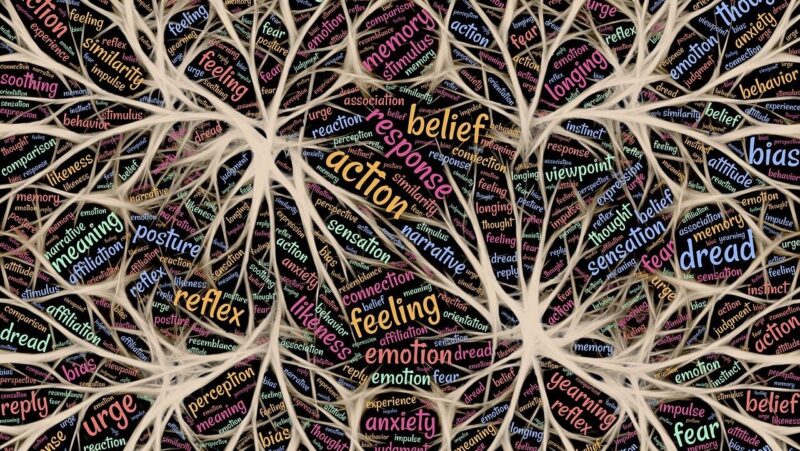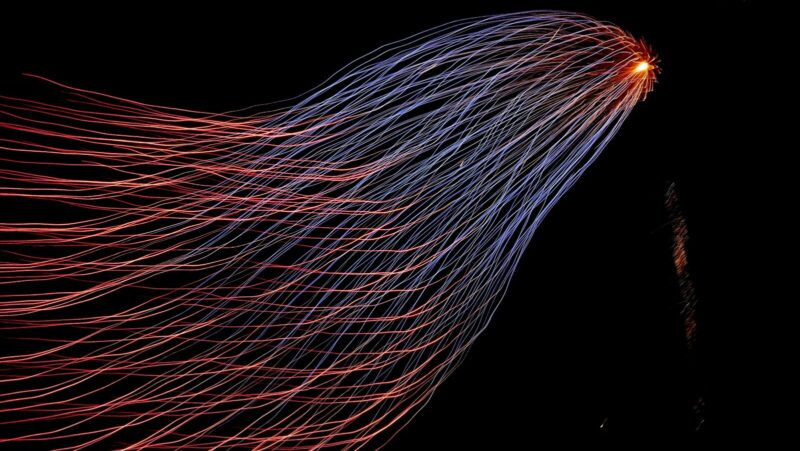The business world is dependant on interconnectivity. Sometimes this requires employees to remain a touch of a button away from colleagues and clients even while on the go.
Setting up a company that’s in constant communication regardless of whether employees are in-house or not would’ve seemed practically impossible even a decade ago, but thanks to advances in smartphone technology and the applications that many handsets support, workers can essentially take their office with them wherever they go.
According to StatCounter, the operating systems of iOS and Android enjoy a market share of around 97.3% of smartphone users, so with this in mind, here’s a list of the five best productivity apps for both iOS and Android available on app stores across the world.

Image Source: StatCounter
Slack
The fundamental reason why working environments exist is to enable effortless communication between large numbers of workers both clearly and swiftly. However, tools like Slack have entered the fray and enabled masses of employees to communicate instantly regardless of their location worldwide.
Slack operates as a comprehensive message board that allows private members to discuss, delegate and make plans focussing on a range of topics as well as message individuals or groups instantly.
Topics can be accessible via hashtagged titles which helps to maintain the focus of relevant individuals.
The beauty of Slack is that its private nature means that users can discuss confidential topics safely and securely, and the added ability to drag and drop files for others to edit and view makes the platform ideal for enhancing productivity and planning.
While there are plenty of apps that enable teams to communicate with each other, none are more comprehensive and secure than Slack, where workers can effectively create an idea, plan and execute without the need of any other medium for communication.
Another great appeal for Slack is that the software is free for small businesses, making it an ideal source for communication among startups. Prices for larger teams range from £5.25 to £9.75 per person per month. Slack is available as a free download on both iOS and Android app stores.
Evernote
You’ll be hard-pushed to find a more effective task management tool than Evernote. It’s through this app that you can clip contents or save both audio and text notes, organise photos, set reminders, upload attachments, and synchronise your files across various devices.

Image Source: Evernote
Evernote’s on hand to help professionals out no matter how intense their workload can be. Especially helpful for freelancers who challenge themselves to juggle multiple assignments at a time, Evernote is effective in alerting users to an upcoming deadline while compiling any brainstorming ideas and assorted images or source material you may have found when preparing your task.
While Evernote has a free version available for users, prices for a ‘Business’ level subscription to the service range to $15.99 per month.
Wunderlist
Tech Radar has previously rated Wunderlist as its number 1 productivity app for employees, and given how user-friendly and cost-effective the app is, it’s no surprise.
The app is very simple to use, and users can create actions directly from the web or through email forwarding. Through Wunderlist, it’s possible to organise folders into simple easy-to-find locations, add deadlines to your attachments, and even create in-app messages and notifications that can be delivered via email.
Wunderlist is the closest an app can get to becoming an active personal digital assistant - which is great news for those of us fortunate to spend a healthy amount of time working remotely.
Available as a free download from both Android and iOS app stores, Wunderlist can be used for free, however, Wunderlist Pro is available via a $4.99 per month subscription.
Asana
One key challenge that developers face when creating productivity apps is that of enabling widespread collaboration. However, with Asana, businesses can effectively set up a series of tasks with employees actively engaging with each other to complete their collective workloads before their respective due date.
Asana takes the form of an ecosystem built on a checklist format. Each task can be expanded into actions that are delegated between teams.
This large-scale collaborative tool takes away the need for external email exchanges, and colleagues can communicate in real time on their relevant tasks while having the ability to jump from one job to the next depending on the pace of progress.
Asana is available on both iOS and Android app stores and can be subscribed to at a cost that ranges from £7.99 per user, per month.
TeamViewer
The first notable fact about TeamViewer is that it’s entirely free to use, and the second notable fact is that it performs just as admirably as its premium rate competitors.

Image Source: TeamViewer
TeamViewer takes collaboration to the next level, with seamless integration available for iOS devices users can participate in entire team meetings from just about any remote location worldwide. Android users also get the added perk of a one-click login too, meaning that all of your business’ sensitive data is safe.
With TeamViewer, it’s possible to hold audio, visual and whiteboard-based meetings with up to 300 participants. Meetings can even be recorded for future reference. Team meetings have never been so easy.
TeamViewer is available as a free download on both iOS and Android app stores.
Of course, for the best results in employee productivity, it’s important to ensure that your teams are using smartphones that are capable of supporting the range of applications on offer. If you’re considering supplying a work phone to employees, be sure to check out the specifications of your prospective handsets along with their respective prices.