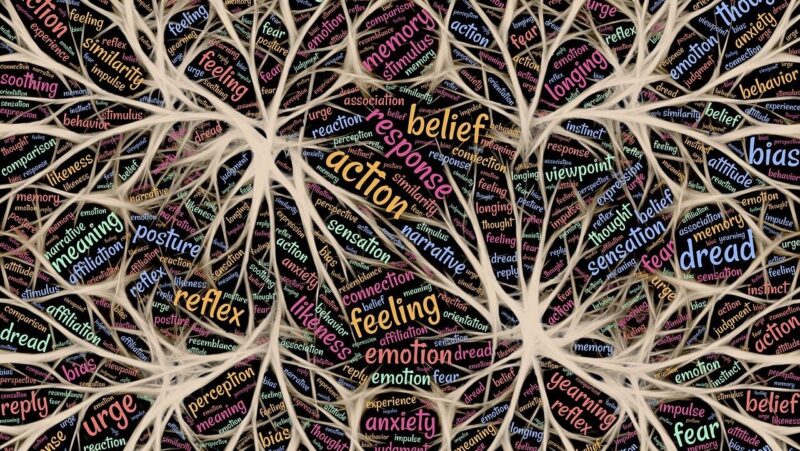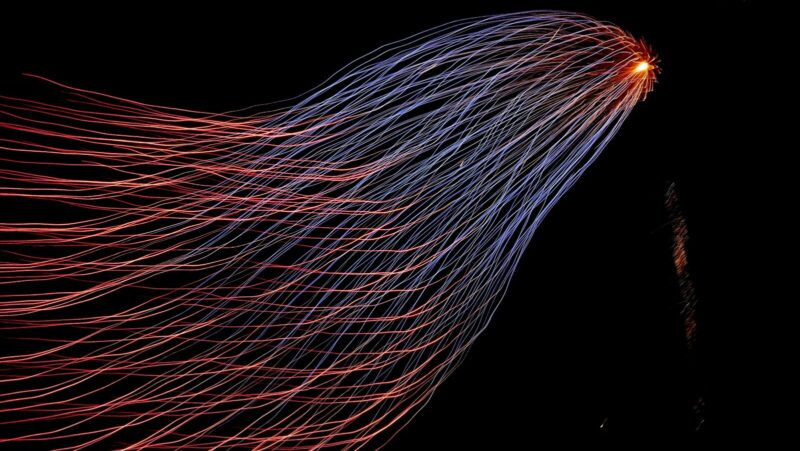At this point, there really isn’t much need to go into detail on the ways in which visuals can enhance educational content. We’ve known since before the term elearning was coined that most people are visual learners, and that using visual content improves both understanding and recall.
So, rather than addressing why, let’s revisit how. There are more types of visual content available than ever before. Many are ideal for educational content. Here are six types of visuals to spice up your e-course.
Videos
Most of the content consumed online is video. Done right, video really does hit all of the elearning sweet spots. It’s visual. It is demonstrative. It grabs and holds attention. It’s also a multisensory experience that helps ensure better engagement and memory. When your content is a bit boring (it happens!), or you have a lot to cover, video came make things a bit less tedious.
Another great thing about video is its flexibility. You can create an entire ecourse as a video to be delivered to trainees for self-consumption. You can use video in live presentations to demonstrate concepts, or further drive points home. Thanks to AR, you can even trigger videos by inserting special images into supplementary course materials.
Infographics
Not too long ago, most people didn’t know what an infographic was. This is in spite of the term being coined in the sixties. Today, they are everywhere. They are an especially great tool in education.
An infographic can take complex concepts and represent them in an easy to digest image format. Where people may zone out reading reports full of statistics and other data, they can focus on an infographic and work their way through the same data. Infographics can be used to explain events that happened throughout time. They can provide visual explanations for processes as well.
Infographics may seem intimidatingly complex. The truth is, there are plenty of tools that even beginners can use to create them.
Charts And Graphs
These are simple yet effective. They accomplish two things. First, they provide a visual proof of the concept you are teaching. The second is even more important. According to Red Fern Design, a well designed chart included on an e-learning page can really influence the learning experience. Whether they are used for education, marketing, or to deliver some other message, charts and graphs have great impact. More so than text, they tell people that what they are seeing is important. Trainees understand that this is something they need to process and commit to memory.
Mascots And Avatars
There’s a reason that so many educational initiatives have a mascot or character. They make content enjoyable, and give learners something to which they can relate. Does it seem a bit childish? There’s a reason that Alexa and Siri have names. Even adults relate to mascots and characters.
There are several ways that characters can be used. For example, an animated character could play the role of the protagonist in a course intended for new hires at a restaurant. The character can then be placed into different scenarios to help trainees learn various policies and procedures.
Professional trainers are turning to gamification more and more often when it comes to making courses more engaging. By introducing some of the elements used in video gaming, trainers can motivate students to work through courses and achieve more. One popular method is the use of avatars. These are visual representations of the learner. As the trainee progresses through a course they can earn points to create their avatar, add accessories, gain points, etc. Learners can even compete among themselves to see which avatars have progressed the furthest.
Images
There may not be a more cost effective way of incorporating visuals into e-courses than images. Even better, there are so many ways they can be used in online educational content. For example images can be used to:
- Show pictures of products, store or restaurant interiors, and equipment.
- Provide new workers with pictures of the people they will be working with.
- Adding humor or creating another form of emotional impact.
- Demonstrate people performing the functions you are teaching
Keep in mind that the best images are high quality and of your own creation. When possible, avoid using stock images or clip art. They are often low quality, and can come off as insincere.
GIFs
You probably see GIFs used most often for humor and entertainment. In some cases, this may be exactly what you need to inject a bit of fun and levity into a dull or intense training course. However, this is not the only way that GIFs can be used. A GIF is a looping animation. It can be used to show a process, a reaction, or a demonstration. There are multiple tools available for creating your own educational GIFS. You can also source educational GIFS online. GIFS are popular and engaging enough that you should really earn a lot of great feedback for adding them to your training materials.
If you aren’t sure about how to use visuals in your e-courses, try some of the suggestions here. They will help make your content memorable, easier to understand, and make learning a much better experience for your audience.