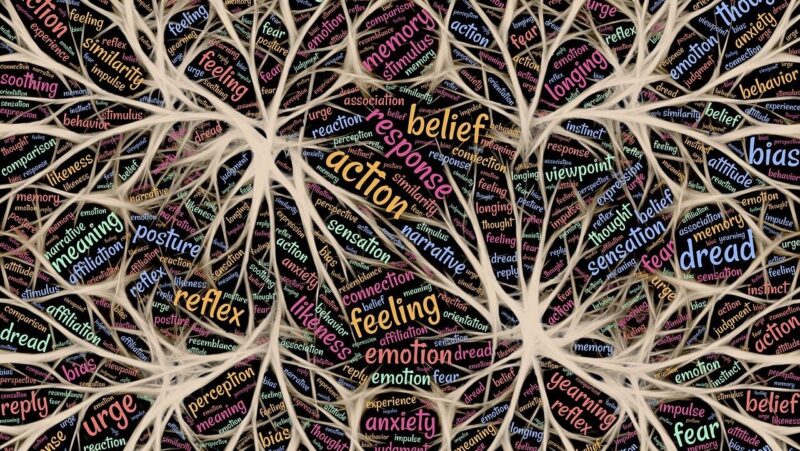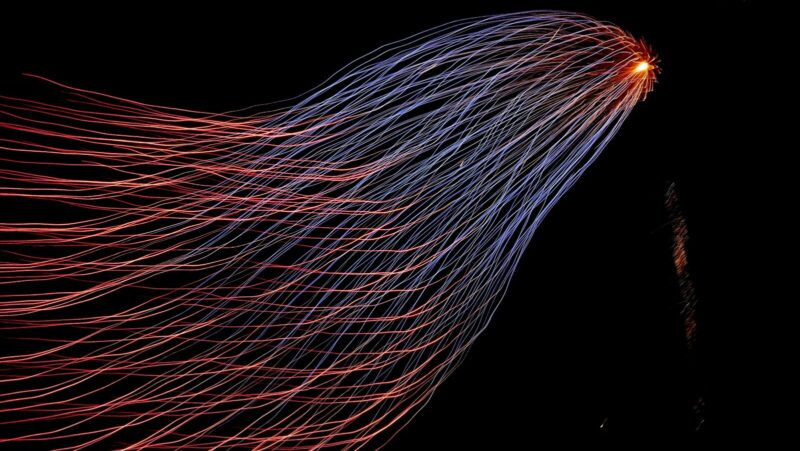Training has been fully disrupted. The days of piling people into rooms with a presenter at the “head of the class” are fast disappearing. There are a few reasons for this:
- Technology allows training through a lot of delivery modes
- The growth of remote workforces has grown exponentially.
- In the U.S. alone, one in five workers are remote, and the numbers are growing globally throughout Europe and Asia too
- As companies expand into global markets, they are growing remote workforces that need common training and that need to “meet” one another, if only through that training.
- A newer generation of “connected” employees is so digitally adept, they prefer online training opportunities to traditional, physical environments.
Training must accommodate this new workforce, and therefore must be digitally based, with access by anyone from anywhere. Into this space have come webinars – and offshoot of the term “seminars,” – training that takes place via a remotely recorded session to which all attendees can tune in and participate.
If done right, webinars are effective and, also important, amazingly cost-efficient. A well-recorded video/audio training session with the right visuals and graphics, along with methods by which participants can engage and ask questions in real time can provide great training. As well, there must be a platform in place for participants to review the webinar later on and for those who missed the initial broadcast to access it at a later time.
So how does a trainer craft exceptional webinar training? Here are some basic tips and strategies for creating just such a webinar.
Research Your Audience
What is the current level of knowledge and expertise that your audience has? Where are their gaps that have precipitated the webinar(s) that you are planning to deliver? You must begin on the needs of the learners, not what you think you should or you want to deliver. If you have specific training skill areas, then you are a trainer in search of an audience, and your approach will be different. You will need to market your “brand” to enterprises in need of your training. If, on the other hand, you are employed by an enterprise as a trainer, then that enterprise will determine learner needs and you will develop your webinar(s) accordingly.
Choosing The Right Platform/Tools
There is an array of webinar/conferencing tools out there, and most are about as user friendly as it can get. Your choice will depend upon how many participants you anticipate inviting, the types of visuals you will be using, and the amount and type of participant questions/discussion you want to incorporate, either during the webinar itself or afterward in discussion groups that are set up for that purpose. Most of the webinar apps out there have tutorials that will walk you through production, from start to finish. It is a great idea to find a platform that will take you through the entire process and that will include methods for post-webinar analysis, so that you have the information you need to revise and improve.
Create Your Delivery Blueprint/Content
As a trainer, you understand that you will create outcomes (or takeaways) for each webinar session you craft and deliver. This is your start point. Your content flows from those outcomes. The most important thing to remember here is that webinars should entail short chunks of learning. So, if your training contains multiple and/or complex outcomes, you will be developing more than one.
Devise an initial script, keeping in mind that you want to talk less and show more. Keep to the main concepts and be as brief as possible. No one wants to listen to a lecturer drone on. And be certain that you have breakpoints in your script to allow for participant questions/comments, if you intend to allow that during the webinar itself.
If you have never created webinars, it would be an excellent idea to access some popular ones online, perhaps through an e-learning website, so that you have an idea of the scope that is ideal for a single one.
Craft Your Visuals
“Show more than say.” That really is the rule here. All of your main points should have visual aids – charts, infographics, photos, keyword phrases. And these should move rapidly as you speak. It is one thing to have face-to-face connections when you personally deliver training in a physical environment. You may be able to keep a visual up for a bit of time while you speak and interact. Such is not the case with a webinar. There are great tools to develop slides – find one that works for you. Many have animation and video capability. Again, they are all very easy to use. And remember, the goal is to enhance understanding. Each slide must reinforce your short text and provide more meaning.
Putting It All Together
Now that you have your script and visuals, it is time to record. If you have that good platform that you selected, this is “show time.” There may be several “takes” until you feel you “have it.” Be patient with yourself, and don’t settle for just “okay.” You want an engaging and compelling presentation. If you are already an experienced trainer, you know how to capture an audience – transfer those skills to what you say and how you say it.
Planning for Participation
There are several options. You can imbed participation during the presentation itself. Determine points at which you will take questions and comments and announce them. Other options include a chat feature, so that questions can be posed as the presentation moves along, and you can engage in that chat in real time. Still another, but very effective option is to set up a social media group, along with a hashtag, so that participants can engage in discussions and comments following the webinar. Of course, you will monitor, answer questions, and provide clarification when necessary. Many webinar hosts use a combination of all of these participatory opportunities.
Do a Test Run
Once you believe you have your finest work, it is time to grab family, friends and colleagues and conduct a test run. Of course, you will be an audience member during this run too. Take notes on things you need to improve; get feedback on what was engaging and what was not so much. Re-record once you have finished that test run.
Always Seek Feedback
Feedback during your test run is fine, but you also want to have honest feedback from the actual training participants once each webinar is completed. This is especially important if your training involves a series of modules, because you will get feedback that may drive how you craft and/or revise the next to come.
Real-Time and Permanence
A webinar occurs in real-time. While your visuals may be recorded, your entire presentation must be recorded and saved. This allows for future use and for those who missed the webinar to access it at a later time. Consider, for example, just the factor of time zones. You may present the webinar for participants in the UK, but there will be other remote employees/participants for whom that time is totally inconvenient. Having it recorded will also allow participants to return to the webinar when they want to revisit some of the content.
If you are a freelance trainer, you want to be able to market your webinars in the future. And, if you want to conduct the same training in real-time for a new group of participants, you have a permanent record of what you did and the earlier feedback to change it accordingly.
Hosting online training through webinars takes a lot of thought and preparation. It takes the right tools; it requires a tight script; and it must be replete with great and engaging visuals. But it is also a powerful connection tool, because it occurs in real-time and fosters relationships among people who may never meet face-to-face.