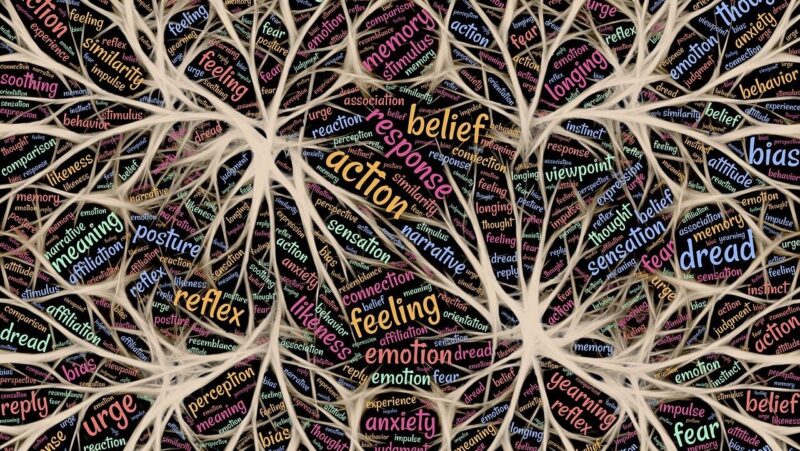We’ve all been there right? Wishing we had some way to be more organised at work and managed our tasks and workloads a bit better. To-do lists, sticky notes, calendar reminders – too many different systems can be a bit overwhelming and you can end up sticking to none of them and just trying to make the best of each day as it happens.
If you currently use, or are looking to invest in, a Training Management Platform, this can be the perfect way to help manage your workload and make sure you are using your time efficiently. Not only will everything be in one place, so you don’t have lots of different systems to keep track of, but a lot of it can be set up to work automatically – so once you’ve set everything up, you don’t need to worry about it anymore!
Let’s look at the different ways a Training Management Platform can help keep you on track.
1. Track your tasks
To-do lists are all well in good, but if you don’t take the time to manage them and keep them up-to-date, they quickly become useless.
Why not use your Training Management Platform to keep track of all your tasks instead? If you have tasks relating to certain events, such as booking catering, securing a venue, printing off resources etc. you can enter these against your event so you don’t forget to do these vital things.
You can then duplicate them across all your events in a few clicks, so you don’t lose track of anything, but you don’t have to keep track of a massive list of tasks yourself.
View your tasks
You can then view all your tasks on your main dashboard, or in a calendar view, so it’s really easy to have a complete overview of all those essential tasks that need taken care of. You can also browse through each event individually to see what still needs to be done for each one. It’s important to pick a way to view your tasks that works for you!
Some Training Management Platforms will even email you a list of your daily tasks each morning, so it’s right there waiting for you in your inbox when you sit down at your desk in the morning.
2. Cut down on emails
If you think about the amount of time a training company spends sending emails, it starts to add up really quickly! Not only that, but having to constantly keep an eye on your inbox for things like sales coming in so you can send confirmations can really disrupt your focus if you’re trying to get on with something else.
Setting up automated communications for all the standard emails you send as a business can save you so much time, and means you don’t have to spend as much time watching your inbox!
Create templates
You can create emails templates for all the standard emails you send, such as booking confirmations, welcome instructions, student surveys, invoices, etc., and your Training Management Platform will pull in all the personalised data from the system into the email, such as name, email address, and course details.
You can then set up triggers which will send these emails when activated, such as a student purchasing a place on a course will receive a confirmation email instantly.
Gone are the days where you come into the office on a Monday morning and have a whole weekend’s worth of emails like this to reply to – now they will all be sent instantly, even if it’s not office hours! This will result in happier customers as well as they will receive all their communications right away.
3. Set up automatic reporting
Are you the person in charge of producing regular reports? Is it something you dread? Reporting is such a useful tool for training companies, so it needs to be something you do accurately and that people want to receive. Setting up automatic reporting means you can be confident they always contain exactly the data people want to see, and go to the right people when they need do.
Use your Training Management Platform to build your custom report, picking exactly which data you want to be pulled through. You can then set it up to be delivered to exactly the people who need to see it, whenever they need the new data, such as weekly or annually.
The best thing is the data will always be the most up-to-date data you have to hand, as it will be pulled directly from your Training Management Platform, so you don’t need to spend hours pulling reports together from multiple different sources.
4. Template your courses
If you run the same course multiple times, perhaps at the same time, or maybe just over the course of the year, chances are inputting all your course information into your Training Management Platform means a lot of duplication. You’ll basically be entering the same information over and over, with perhaps a few small changes, such as the date and the venue. But things like the course content and length will remain the same.
Why not set up course templates, which contain all the basic information which won’t change, and then whenever you have to schedule another instance of that course, you can literally do it in a few clicks.
Spending less time entering duplicate data means you have more time for other tasks, and your job won’t be full of repetition.
Lighten your load
Making the move to a Training Management System, or utilising these features if it’s something you already use, is a simple way to manage your workload and means you can hand over a lot of your recurring tasks for the system to complete automatically.
If you have a lot of essential tasks to complete in one day, and something that needs dealt with straight away crops up, those essential tasks could slip. That’s the last thing you want, as these are the tasks that keep your business running effectively.
So why not let a Training Management Platform lighten your load and make your life a little bit easier! Do some research and find the perfect Training Management Platform for you and your business.