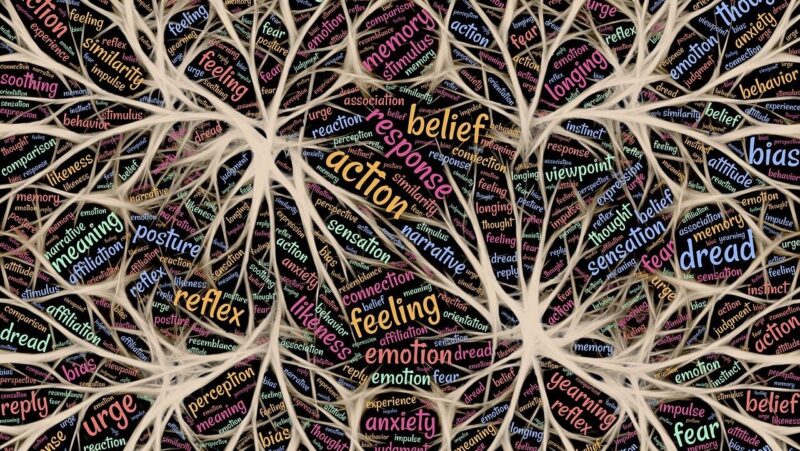Providing timely, useful and relevant content, tailored to the needs of your audience is the most important aspect of designing a mobile learning programme. To achieves these outcomes there are many other factors to consider.
Here are 8 tips for delivering sucessful mobile learning programmes:
1. Design a mobile optimised user experience
Create a user interface that’s similar to other mobile content your users are already using - if not, users will pass it by.
Interactivity to increase engagement is a standard principle of traditional eLearning. This is not so much the case for the world of mobile learning, where interactivity can sometimes lead to unwanted problems. Additionally, you also need to produce content that fits the way people use the medium, it needs to be short and engaging - think microlearning - mobile user are not sitting down to work through a one hour eLearning course on a PC, they are, well, mobile, and using their device anytime and anywhere.
2. Compact and concise content
Good mobile content is compact, modular, bite-sized and focussed. Video content is very well suited to mobile devices, but ensure you encode the video appropriately and compress it as much as possible - to avoid slow download and streaming.
3. Provide a great search experience
If you follow the bite-sized mobile learning route you’ll soon accumulate a big library of content. Make sure your content is easy and quick for users to search and find.
Have options for searching titles, descriptions and content. Have search results grouped by content type, i.e. all relevant videos or PDFs. Use taxonomy definition to tag content with specific search keywords.
4. Provide a great offline experience
It’s important that your mobile content is available even if your user is offline. Connectivity is not always guaranteed and users won’t thank you if they incur large data charges.
A good offline experience will need a native mobile learning App. Ideally, whichever solution you choose should give the same level of tracking when offline as when online, including completion tracking, score tracking, and usage analytics. The data should be automatically synchronised with the server the next time the mobile device connects.
5. Keep content up-to-date
If content is cached and stored on your users’ mobile devices, how can you make sure it’s updated when it needs to be?
To achieve this aim, you could add a ‘new’ label to all new content, have an area in your user interface solely for new content, use number ‘badges’ on the App icon or use push notifications to alert users directly.
6. Put your user in control
Provide a simple, intuitive way for your users to delete locally cached content once it has been used. They can always download it again if needs be. Don’t push your users’ patience and risk your App being deleted by encroaching on memory the user wishes to expand their music or photo library into.
7. Gamification keeps it interesting
Hopefully, your mobile learning is so interesting and so relevant to your users that they’ll keep coming back for more and more! Unfortunately, it’s not unusual for a new mobile learning program to prove extremely popular for a few months, but then for adoption rates to fall as the novelty wears off.
Gamification is proving a good way to keep up interest levels in existing mobile learning programs. Gamification provides engaging elements of surprise and competition. You could try, for example, giving achievement awards when users try features in your mobile learning App for the first time, or for adding an item to favourites, or for downloading a specific piece of content. You could also award points for performing well in quizzes, creating a leaderboard if you wanted things to get really competitive!
8. Think about your blend
Performance support type mobile learning solution, offering just-in-time reference materials, work well on their own (as long as the content is relevant and useful). However, those that aim to provide short, sharp bursts of training materials work best when blended with a complete training strategy, which also features eLearning and possibly classroom learning. In these situations, mobile learning is complementing, not replacing, wider learning and seeing it otherwise is a mistake. For example, simply porting all existing learning over to mobile devices simply doesn’t work.
Approaches that are successful include providing bite-sized training bites as ‘pre-training’ before a formal course. The same approach can then be used after formal training to reinforce and refresh it and address the forgetting curve.