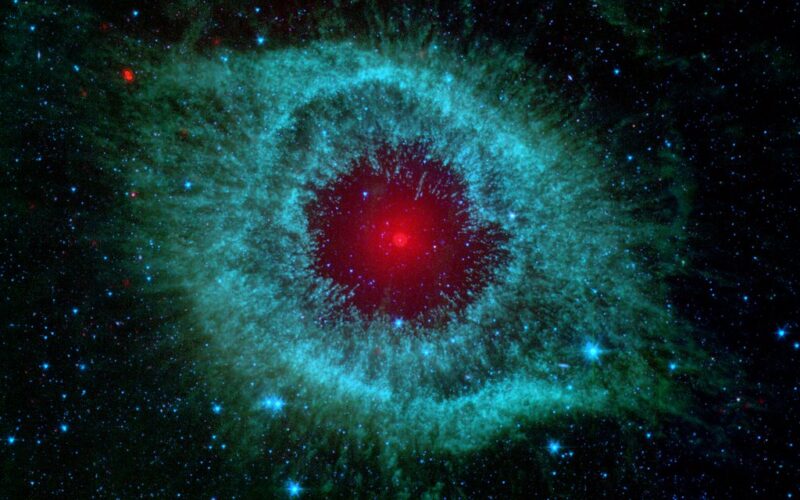We live in an age of information overload and there’s an immense amount of digital content available at our fingertips. How can we use the available technologies to recommend, select and present good quality, relevant content that a learner needs at any particular point in time?
One of the most important things with any form of eLearning, but particularly microlearning, is the concept of personalisation. I define this as the intelligent selection of content relevant to the individual and their particular needs and the presentation back to them in a form that is easy for them to use and consume.
Personalisation is all about using automated processes within the learning and support platform to sift through available materials. You then use one or more variable criteria to select items that are considered most pertinent to the individual and their needs at a particular physical location, a point in time, or whilst planning or doing an activity.
It sounds complicated, so let’s start with the basics.
Organisation
Simple, you belong to an ‘organisation’ and therefore have access to, and hopefully an interest in, the content of that organisation.
Role
Content can be associated with a role(s). Again, that’s simple and easy to do.
Special interest groups
We can extend this by allocating or offering optional membership to particular content topic areas. Once again, it’s easy to do.
The process can become a bit more involved with large organisations that have multiple sub-units, regions and roles. But most good, modern, digital learning platforms and Learning Management Systems (LMS) will offer comprehensive solutions that will give you these essential features.
Membership of organisation and roles is really all about targeting content to relevant people and groups.
Personalisation goes further in providing a way of selecting content particularly relevant to the individual at a given time.
Self-selection
This is the obvious starter. Most modern solutions will provide powerful search capabilities that delve into the metadata associated with each piece of content, and have the ability to reach right down inside curricula and sub-modules to find what you are looking for. Add to this the ability to return the search results in an attractive, meaningful and usable way, and self-selection becomes truly useful.
What’s popular?
We are all familiar with the ‘likes’ and ’thumbs up’ on commercial shopping and social media sites and then being able to sort on the most popular items. However, only a subset of learning platforms and LMS solutions do this. It seems a curious omission because recommendations from your peers is surely one of the most powerful ways to promote the most helpful and popular items of content.
What am I interested in?
This requires the host platform to track and monitor your past content searches and content access history, then use it to find other similar items that you may find useful. Again, we are all very familiar with this in the online shopping world, but learning platforms have been slow to use this type of approach.
I think I can understand why – just because I looked at a piece of learning on ‘x’ last month doesn’t mean I want to look at lots of related stuff this month… or maybe it does? Perhaps it depends on the usage scenario in an organisation.
Where am I?
Mobile phones have an inbuilt geolocation functionality that can be linked to content selections. Why would you want to do this? In certain selected usage scenarios, this would be valuable – for example, civil engineers visiting flood defences being provided with relevant location schematics; or company site plans and health and safety training for visiting staff.
What am I touching?
Physical interactions with items through QR or bar code scanning, or perhaps RFID (radio chip identification) can be used to prompt the learner with the information they need to do their jobs. For example, a maintenance engineer repairing hospital equipment could receive videos and a manual, or a retail sales assistant could receive product literature or demonstration videos. This is readily provided by linking the LMS to the inbuilt camera and scanner capabilities of many smartphones.
What am I going to do?
Integration to planned work schedules can be used to provide just-in-time training and reference materials to the user. This involves integration to other IT systems, but means that you can now link an employee’s work plan with the relevant training and reference content – and provide it onto the individual’s laptop or mobile device.
Conclusion
Rather than assuming that our learners have to fit in with some big central system, the aim is now to help them more, by putting them right at the centre of the learning experience. Using modern technology means that this is now very achievable and offers a whole new way of looking at programme design and implementation.