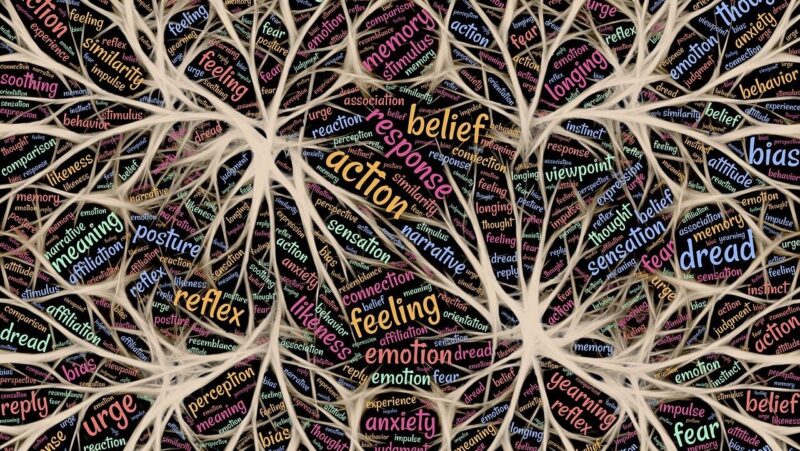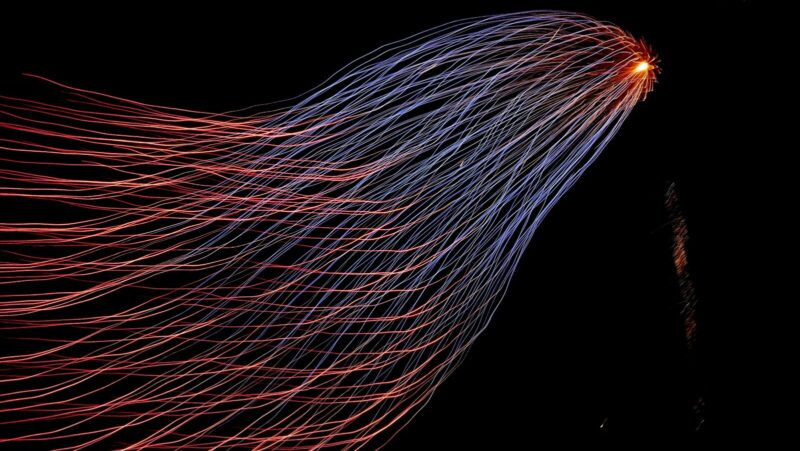Small businesses routinely collect and store Personally Identifiable Information (PII) from their customers, business partners, and employees. This information is used in the course of operations to provide products and services and make payments.
As the owner of a small company, know that cyber security must rank high on your list of priorities. As reports released in December 2016 by the Small Business Trends reveal, 43% of hacking incidents occur with small businesses as targets.
These figures are especially noteworthy given that after becoming victims of a security breach, around 60% of such companies are forced to close down.
The Graph Below Shows Results of Surveys on Small Businesses

The graph gives you a clear view of the channels that cyber criminals use to hack into your digital systems. Study the figures in detail and match them against the weak links in your enterprise to understand the cyber security measures you need to take.
However, do keep in mind that when it comes to digital security, the one-size-fits-all approach never works. For this reason, it is advisable that you contact an expert IT security team.
They can assess your electronic systems and direct you on the steps you need to take to protect your company. Here are some of the recommendations they’ll likely make:
1. Hire Employees with Care
Conduct careful background checks on employees before you hire them. Allow only authorized workers who take care of the administrative tasks of collecting payments to operate the devices that contain PII.
You could also assign them with separate IDs so that in case there is a data leak, you can track their activities. Carefully vet out the professionals you hire to install the software in your digital systems. Make sure they’re certified.
2. Modulate the Devices in Your IT Systems

In an attempt to economize, many small companies encourage employees to use their own devices for company work. Reverse this policy. Buy and install affordable desktops computers and other non-movable equipment on the company premises.
If your business operations need employees to travel to remote locations, give them refurbished laptop, tablets, and cellphones that are equipped with the recommended cyber security applications that prevent attacks. Issue strict directives that in case any device is stolen, it should be reported immediately especially in the case of cell phones that get lost easily.
3. Get Firewall Protection
By installing firewalls, you can protect both your hardware and software from hacking attacks. Prevent cyber criminals from accessing your digital networks by adding firewalls in the servers and routers that connect to the internet.
If you’re using Windows as your operating system (OS), you can rest assured that it will have inbuilt firewall protection. But, if you’re using any other OS, your IT cyber security team can recommend the appropriate applications.
4. Build Shields for Viruses, Malware, and Spyware
Search for the most advanced of software that can protect your company systems from viruses, spyware, and malware. By sourcing the applications from licensed vendors,
you can ensure that you’ll get regular updates and patches that are designed to ward off the even the most sophisticated of tools used by hackers to for cyber attacks. Get your IT team to configure the systems so that these updates are installed in your systems automatically even if your staff overlooks downloading them.
5. Get a Secure Internet Connection
Be warned that hackers using the same internet server as your company can use it to access your IT systems. To prevent threats to your cyber security, install the server in a hidden location on the company premises.
Add encryptions and passwords and set up the router or wireless access point so that it does not disclose the Service Set Identifier (SSID) or network name.
6. Have Data Backup and Recovery Protocols in Place
Data backup and recovery protocols can help you recover sensitive data and other information that is necessary for the normal functioning of your business operations.
In case your cyber security is threatened because of Ransomware and you’re locked out of your systems, the backed up files can help you avoid incurring losses. Save all data such as accounts receivable and/or payable, financial data, intellectual property, digital spreadsheets, databases, and files containing human resources details.
7. Hold Your Employees Accountable
As the Federal Communications Commission outlines, simply having protocols about how to collect, process, and store data is not enough. You must hold employees accountable for the protection of the data they handle.
If workers have been processing PII, have strict measures in place regarding their retirement procedures or if they quit so that the information they used is secure. Keep in mind that hacking incidents often occur because of disgruntled employees giving out information after they quit the company.
8. Adopt the Chip Card Technology

As per directives issued by the U.S. Small Business Administration, work with your bank or card processing business partners to ensure that you use only the most trustworthy and certified equipment to process cards.
Use separate devices for processing payments and conducting other business operations. Have agreements in place regarding anti-fraud and digital protection measures to safeguard the cyber security of your organization.
9. Conduct Regular Training Programs
Train your staff on the importance of using secure networks like for instance, the hotspot created by their cell phones to access company data from remote locations.
Set up the equipment you assign to them with cyber security applications that prevent the downloading of games and programs without your express permission. Make sure they’re aware of the dangers of opening emails and attachments sent by unknown senders and the possibility of phishing attacks.
10. Regularly Change Passwords
One of the simplest methods to deter hackers is to use complex passwords that are changed at regular basis. Employ the use of password-generating applications that can help you create passwords that don’t contain personal details of employees. Multi-factor authentication is yet another effective cyber security tool.
Various Additional Tools are Now Available
Hackers are known to regularly develop better and more sophisticated tools to threaten the cyber security of your company. A shocking fact is that should you search online, you’ll find websites that train cyber criminals with apps.
To protect your company, you must take additional steps such as installing biometric fingerprint recognition, anti-spam software, full disk encryption, and browsing pages protection.
These tools can cost you additional time and money but considering the losses you could incur in case of a security breach, this expense is well worth it.