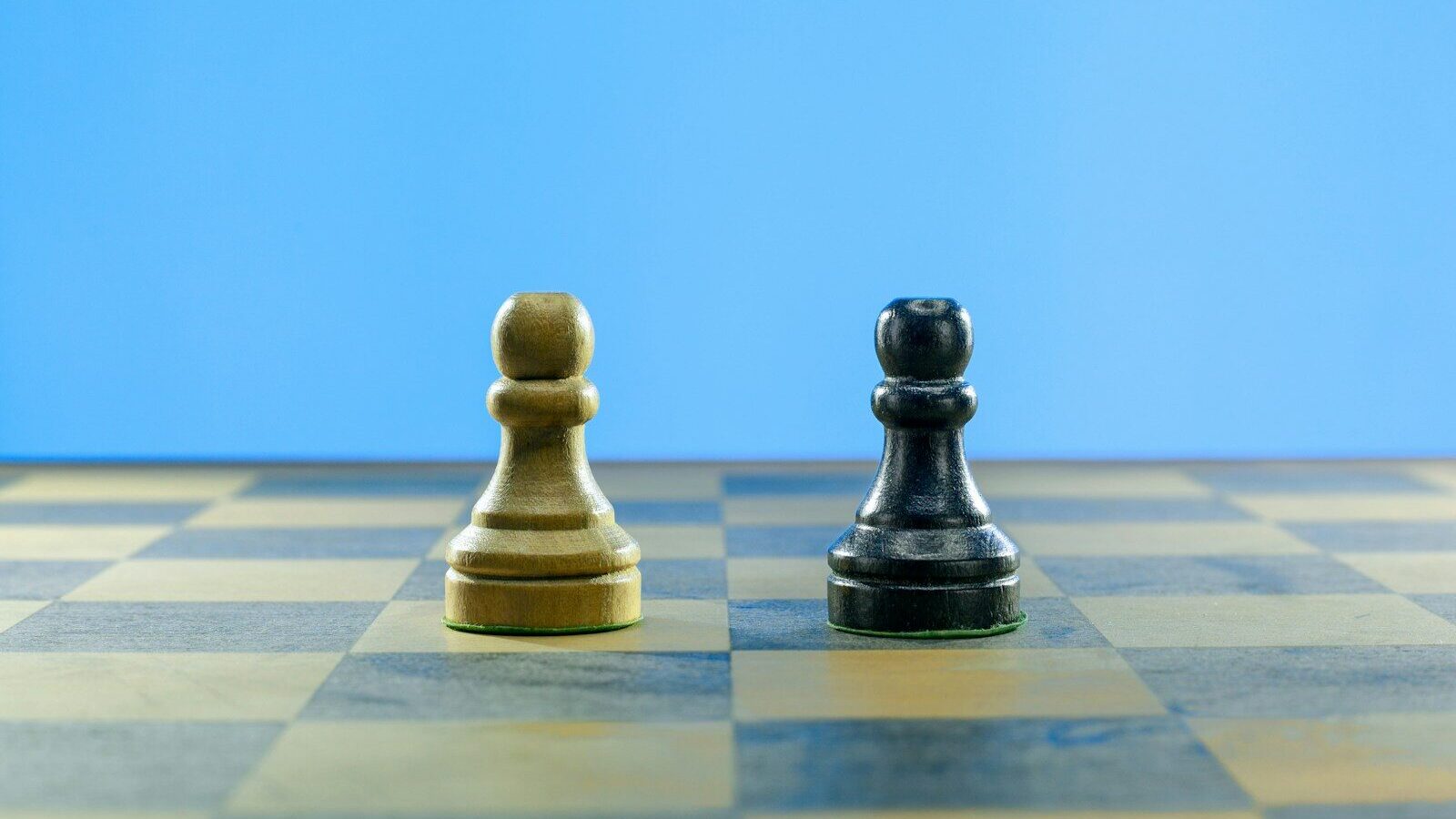Since we started writing this article, there have been many changes in the world. While we still don’t know the long-term effect it will have on the way we work, what has become clear is that technology is integral to keeping things running, particularly with regards to training remotely.
We no longer have to think within the confines of our PowerPoint slides, as AR allows us a whole new dimension. For trainers, it means better value for money and more creative freedom…
Augmented reality (AR) has already been used extensively in the L&D and HR sectors for upskilling and onboarding, but why, and how can we make good use of it now? The advent of WebAR – which is AR that can be served online without an app – is turning the dial up on this conversation, expanding the possibilities of this technology. WebAR is important because not everyone would be willing to download a new application on their phones, but anyone would be ok with clicking a hyperlink into a new experience. That ease of access, for anyone to use, is a game-changer for people in L&D that want the biggest impact with their training tools. In this article, we’ll outline a few benefits and best practice tips for those considering dipping a toe into the AR water.
1. It enables better learning
Studies by Neuro-Insights and the media agency Mindshare show that memory encoding is 70% higher with AR tasks than their non-AR equivalent. This has huge implications for L&D departments globally as the mission of learning designers is to get people to remember things, and then use this new knowledge to be more effective in their job roles. AR has been proven to do this.
Just being memorable isn’t the beginning and end of this story, however. The smartest companies are thinking about how it can be utilised in their upskilling content and bringing in 3D to their learning materials.
Making augmented reality content is much simpler than ever before, and you can now make sophisticated experiences with simple drag-and-drop tools
Imagine you need to do sales training for reps across the country but you’re not able to get the physical product to them all. AR would allow you to display a 3D virtual version of the full product range for the reps to learn about from wherever they are. These can be enhanced through tappable hot spots to trigger video messages from the sales leader or technical heads.
We no longer have to think within the confines of our PowerPoint slides, as AR allows us a whole new dimension. For trainers, it means better value for money and more creative freedom as learners are more likely to engage with and remember their training.
2. It’s measurable
There are several self-serve tools for the creation of AR content on the market at the moment and the vast majority come with pretty solid analytics dashboards. These can be used alongside a learning management system to track which content is most popular, how deep into the learning experiences users go and which areas trigger further action.
For example, let’s say a trainer creates a variety of AR experiences that can be launched from a single WebAR experience. It can list a variety of skills that can be trained. The HR professional can then read which ones are the most popular across the company, which may indicate that further training is needed in the area. Analytics like these can help guide the wider L&D programme to better serve its employees.
3. You can do it yourself
HR and learning professionals are often seen as a self-sufficient and proactive bunch that are action-oriented in their search for solutions. This is one of the reasons that HR and L&D are two of the sectors that are really driving the adoption of the aforementioned self-serve tools.
Some think the process is difficult – ‘do I need to be able to code?’ they might ask. The answer is no. Making augmented reality content is much simpler than ever before, and you can now make sophisticated experiences with simple drag-and-drop tools. It now only takes a few hours to deploy an experience from the start.
Just Google ‘augmented reality creator’ or ‘augmented reality software’ and you’ll find plenty of options. Most have a free trial so you can dig in straight away.
Best practice
In the early years, augmented reality was fairly challenged as a ‘solution searching for a problem’. Fast forward to 2020 and it is an established solution for several learning and internal communication-related problems. Don’t fall into the trap of using AR just to tick the innovation box, however. The usual best practices still apply:
- Start with your objectives and desired outcomes.
- Think about what content you currently have and what you may need to create from scratch.
- Build your AR content with the context of the user very much in mind.
- Make sure the content is clearly signposted with a clear and compelling call-to-action.
- Ask yourself, ‘would this be easier and better served just as a video or some other media format?’
As increasing numbers of us are now remote working, L&D professionals are looking for new ways to train their workers. AR is a great fit for the current time. Delivering immersive experiences has a provable impact on memory retention, engaging people deeply and driving a meaningful impact on their skills. With the ease of many tools available today, it’s a great time to experiment with AR.
Since we started writing this article, there have been many changes in the world. While we still don’t know the long-term effect it will have on the way we work, what has become clear is that technology is integral to keeping things running, particularly with regards to training remotely.
We no longer have to think within the confines of our PowerPoint slides, as AR allows us a whole new dimension. For trainers, it means better value for money and more creative freedom...
Augmented reality (AR) has already been used extensively in the L&D and HR sectors for upskilling and onboarding, but why, and how can we make good use of it now? The advent of WebAR – which is AR that can be served online without an app – is turning the dial up on this conversation, expanding the possibilities of this technology. WebAR is important because not everyone would be willing to download a new application on their phones, but anyone would be ok with clicking a hyperlink into a new experience. That ease of access, for anyone to use, is a game-changer for people in L&D that want the biggest impact with their training tools. In this article, we’ll outline a few benefits and best practice tips for those considering dipping a toe into the AR water.
1. It enables better learning
Studies by Neuro-Insights and the media agency Mindshare show that memory encoding is 70% higher with AR tasks than their non-AR equivalent. This has huge implications for L&D departments globally as the mission of learning designers is to get people to remember things, and then use this new knowledge to be more effective in their job roles. AR has been proven to do this.
Just being memorable isn’t the beginning and end of this story, however. The smartest companies are thinking about how it can be utilised in their upskilling content and bringing in 3D to their learning materials.
Making augmented reality content is much simpler than ever before, and you can now make sophisticated experiences with simple drag-and-drop tools
Imagine you need to do sales training for reps across the country but you’re not able to get the physical product to them all. AR would allow you to display a 3D virtual version of the full product range for the reps to learn about from wherever they are. These can be enhanced through tappable hot spots to trigger video messages from the sales leader or technical heads.
We no longer have to think within the confines of our PowerPoint slides, as AR allows us a whole new dimension. For trainers, it means better value for money and more creative freedom as learners are more likely to engage with and remember their training.
2. It’s measurable
There are several self-serve tools for the creation of AR content on the market at the moment and the vast majority come with pretty solid analytics dashboards. These can be used alongside a learning management system to track which content is most popular, how deep into the learning experiences users go and which areas trigger further action.
For example, let’s say a trainer creates a variety of AR experiences that can be launched from a single WebAR experience. It can list a variety of skills that can be trained. The HR professional can then read which ones are the most popular across the company, which may indicate that further training is needed in the area. Analytics like these can help guide the wider L&D programme to better serve its employees.
3. You can do it yourself
HR and learning professionals are often seen as a self-sufficient and proactive bunch that are action-oriented in their search for solutions. This is one of the reasons that HR and L&D are two of the sectors that are really driving the adoption of the aforementioned self-serve tools.
Some think the process is difficult – ‘do I need to be able to code?’ they might ask. The answer is no. Making augmented reality content is much simpler than ever before, and you can now make sophisticated experiences with simple drag-and-drop tools. It now only takes a few hours to deploy an experience from the start.
Just Google ‘augmented reality creator’ or ‘augmented reality software’ and you’ll find plenty of options. Most have a free trial so you can dig in straight away.
Best practice
In the early years, augmented reality was fairly challenged as a ‘solution searching for a problem’. Fast forward to 2020 and it is an established solution for several learning and internal communication-related problems. Don’t fall into the trap of using AR just to tick the innovation box, however. The usual best practices still apply:
- Start with your objectives and desired outcomes.
- Think about what content you currently have and what you may need to create from scratch.
- Build your AR content with the context of the user very much in mind.
- Make sure the content is clearly signposted with a clear and compelling call-to-action.
- Ask yourself, ‘would this be easier and better served just as a video or some other media format?’
As increasing numbers of us are now remote working, L&D professionals are looking for new ways to train their workers. AR is a great fit for the current time. Delivering immersive experiences has a provable impact on memory retention, engaging people deeply and driving a meaningful impact on their skills. With the ease of many tools available today, it’s a great time to experiment with AR.