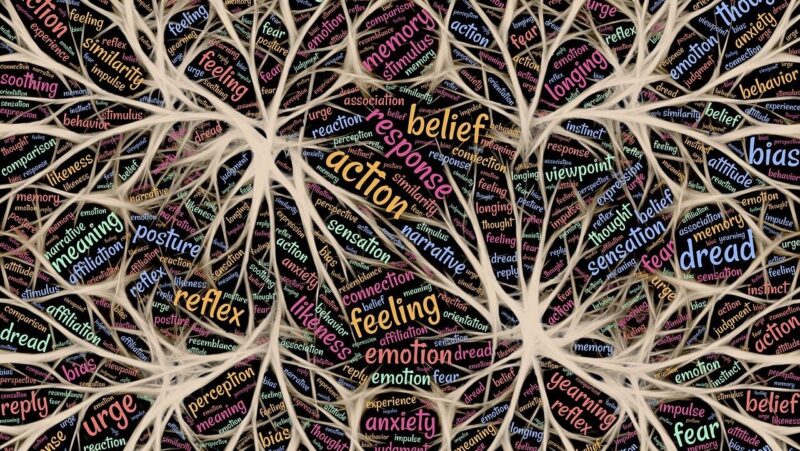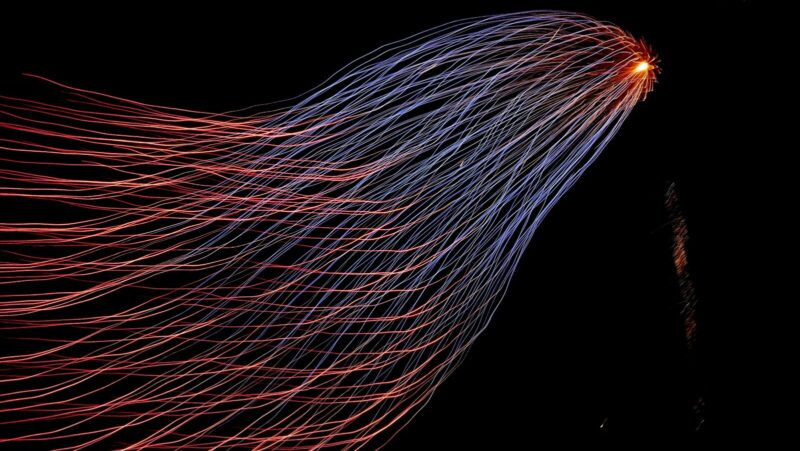When does mobile learning work best and how can you maximise its effectiveness for your organisation? Martin Addison of Video Arts provides the answers.
M-learning: a practical guide to implementation
Smartphones and tablet computers such as the iPad - with their touch sensitive, full colour screens - offer a dynamic, new way for individuals to consume learning content. However, if you’re thinking about an m-learning implementation, there are several factors worth considering.
The first issue is whether m-learning is the right intervention for your needs. Typically, there are four instances when m-learning is appropriate. These are:
1. For bite-size learning interventions: In other words, short, snappy, practical learning. For many of us in L&D, the concept of providing short chunks of learning, just-in-time is well established. M-learning is arguably much more appropriate for just-in-time nuggets of learning than for traditional, linear e-learning courses that might take an hour or so to complete.
2. Mobile learning for mobile workers: For reaching employees who aren’t always at a desk and are difficult to bring together for classroom training.
3. Just-in-time training: Instant on-the-job support or refresher training at the point of need. For example, for employees who are: dreading a difficult appraisal session; having problems managing unruly meetings; nervous about a presentation; or interviewing potential employees.
4. As a support tool, not just standalone learning: Organisational learning strategies should aim to link m-learning with instructor-led courses, coaching, performance support tools or other self-study tools to ensure a holistic approach. The role for m-learning is therefore to reinforce and embed learning that has been delivered by other means.
Creating effective m-learning
To create successful m-learning, bear in mind the following points:
Content is king. Technology is merely an enabler in the learning process. M-learning - like classrooms and e-learning portals before it - is simply a conduit for effective learning content. To create successful m-learning, you have to create engaging content. Tell your story in a way that will stimulate, engage and entertain people: whether that’s through video, games or simple interactions. Dull courseware will lead to learner indifference, regardless of the fancy device and flashy user interface.
Make sure it’s relevant. M-learning is relatively easy to create and intuitive to use and, with the ubiquity of handheld devices such as smartphones and tablet computers, it can present an engaging learning experience. But, before we get carried away with this shiny, new toy we need to go back to our Training Needs Analysis and check whether we are delivering to it. The learning must relate to the challenges and issues that matter in the organisation.
Choose, or build, a solution that has been designed for mobile learning. In a recent webinar we ran at Video Arts, Elliott Masie, the US analyst of workforce learning and emerging technologies, said that m-learning developers should be designing specifically for the device, not just ‘porting’ across e-learning content to a smaller screen or dumping some text from a website into an app. Mobile works well for some specific learning formats, like video, which are familiar media to the smartphone user.
Make it easy to use. As with e-learning, your m-learning has to be easy to use. If it isn’t intuitive, people will find all sorts of excuses and arguments not to use it.
Getting it out to your employees
When sourcing your m-learning, consider how it will be accessed by users. For example, will it work on all of your mobile devices? This is where things can potentially get complicated if you are building your own m-learning. It is one thing getting your learning designers to work with a software developer to create an app that anyone in the world can download for free from Apple’s App Store. It’s another thing to create something that will work across all of the platforms in your organisation.
You need to find out what are the key mobile operating platforms you need to support (e.g. Android, BlackBerry, iOS, Windows, etc.) Then you need to consider how your learning will be deployed across all of these platforms. If you’re getting external help, make sure the IT deployment (and on-going support if required) is included in the scope of your requirements.
Can you measure success?
Another point worth considering at the outset is evaluation. At the most basic level, you need to be able to see who has completed the learning. Can your solution give you that information? And if you need to demonstrate something closer to a return on investment, consider whether your m-learning will let you elicit feedback from the users as to its value.
It’s easy to be convinced by the benefits of m-learning, because handheld devices present such a great opportunity to deliver performance support and learning content. These tips should help you to ensure a smooth m-learning implementation.
Martin Addison is CEO of Video Arts, the video training, m-learning and e-learning company. He can be contacted on 020 7400 4800 or via [email protected]