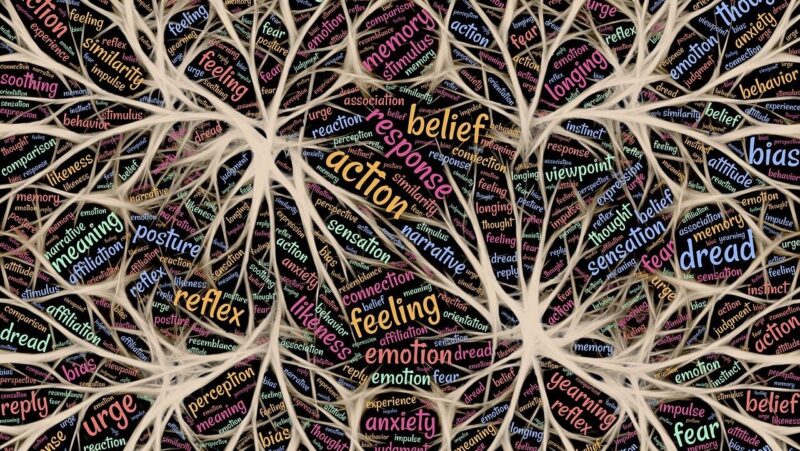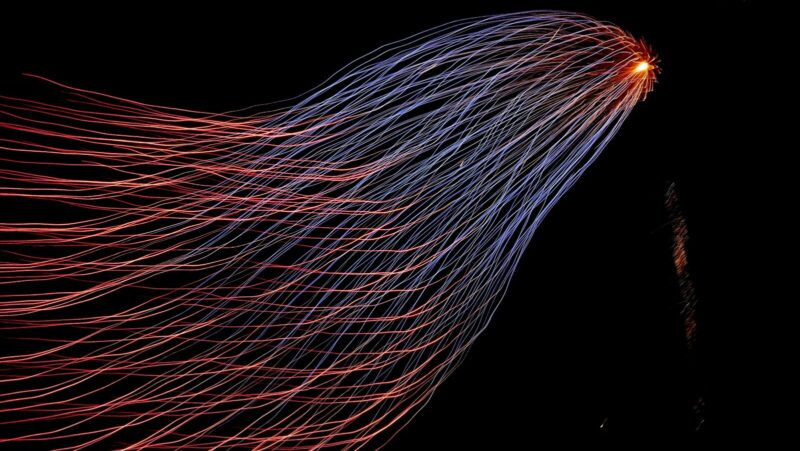This article was contributed by Christina Morfeld, president of Affinity Business Communications.
"Blended learning" is the carefully-managed integration of formal training programs and informal knowledge-enhancing opportunities. It is becoming an increasingly popular business strategy for two primary reasons:
- As opposed to traditional training, which tends to be a series of isolated or unrelated events, a blended approach is self-reinforcing. Additionally, as an important first step in communicating learning as a core corporate value, it has the power to improve performance at both the individual and organizational level.
- Thanks to the Web’s robust collaborative capabilities, face-to-face gatherings are no longer a prerequisite for knowledge transfer, brainstorming, and teamwork. This translates into significant cost savings for employers, particularly those with geographically-dispersed workgroups.
There are many Web-based applications on the market that support synchronous ("virtual") meetings and classes. These include Centra, HorizonLive, and PlaceWare, to name just a few. While several noteworthy differences exist between them, most of their features and functions are quite similar – and specifically designed to mirror the activities of a traditional classroom.
That being the case, why is learner engagement such a tough challenge for synchronous trainers? It’s not that the necessary tools and utilities aren’t available; in fact, they’re built right into the software we’re using! Instead, it seems that we’re simply not leveraging them to their fullest extent.
PrimeLearning uses Centra for its synchronous events, and has graciously allowed me to share information included in a virtual class I designed for them. Its goal was to demonstrate "best practices" for developing and delivering training via Centra, but the advice – which focuses on strategy rather than mechanics – applies equally well to other platforms.
Strategy #1
Vary the "look and feel" of the presentation. Synchronous classrooms contain a "content window" in which information is displayed. Slides uploaded from a presentation application such as Microsoft PowerPoint are commonly used, just as "overheads" might be employed in a traditional setting.
During the Development Phase:
While your slide set should be consistent in terms of background color, placement of company logo, etc., diversify the way the subject matter itself is presented as much as possible. Bulleted lists are certainly preferable over paragraphs, but also be creative in your use of tables, single-item screens (for impact), and simple graphics in lieu of text when appropriate.
Limit text to key concepts, phrases, and questions that you will verbally expand upon. (Hint: Use the presentation software’s "notes" feature to document what you plan to say in support of the text, then print out a hard copy to serve as a "cheat sheet" during delivery.) And while colored text should not be used excessively, it is an interesting way to indicate "action items" such as activities and questions.
Finally, avoid the use of animations, slide transitions, build slides, and other special effects, as they will not "carry over" into the classroom environment. (Note: It’s possible that the other platforms – as well as newer releases of Centra – do, in fact, support these.)
During the Delivery Phase:
As you discuss each slide, use the application’s whiteboard tools to draw attention to important items. But don’t just settle for one! Instead, alternate between the standard pointer and using a variety of colors to underline, highlight, and enclose text within rectangles and ellipses.
Strategy #2
Capitalize on the power of questions
While this issue may seem applicable only to the delivery phase of a virtual class, it is strongly recommended that you pre-determine when and how you will employ questioning techniques. Be sure to keep the following methods in mind:
In short, don't tell your learners something if you can get them to tell you instead.
Asking questions
- Use open-ended questions
- Give learners up to five seconds to respond
- If no volunteers, give a hint or example rather than immediately providing the answer
- Frequently ask learners if they have questions
- Instead of asking whether learners understand something, ask them questions that allow them to demonstrate their understanding
Answering questions
- Repeat/paraphrase to ensure that entire class has heard
- In general, provide direct answers only when you alone possess the knowledge to respond appropriately
- Redirect the question to the group
- Help the questioner come to his or her own conclusion
Admit when you don't know the answer (but commit to quickly finding out and getting back to the learners with the information)
Strategy #3
Take advantage of the system’s interactive capabilities
Most platforms offer sophisticated functionality such as application sharing and breakout rooms, and you should use them as appropriate. However, each also supports a variety of simple techniques for increasing participation and appealing to a wide range of learning styles and preferences. For example, you can:
- Ask learners to respond "Yes" or "No" (by clicking the appropriate button) to a closed-ended question.
- Pose a question to the group and ask those who wish to respond to raise their hands. You may alternately ask one or more learners to type their own responses on the screen.
- Ask learners to brainstorm about a specific issue or topic using the "chat" feature. This tool lends itself especially well to discussions about personal feelings and experiences, such as "what XYZ (e.g., customer service, effective communication, etc.) means to me."
- Ask learners to "vote" by placing a gold star (or some other whiteboard indicator) next to the item of their choice.
- Create a two-column matching exercise in which a volunteer draws lines between the corresponding items in Column A and Column B.
- Poll learners with a single multiple-choice question.
- Quiz learners with a series of multiple-choice or fill-in-the-blank questions.
- Consider using "pre-work" – such as an article, case study, etc. – as a means of stimulating discussion at the very start of your presentation.
Bottom line: With advance planning that gives special consideration to the online environment – and a bit of practice – your virtual training sessions can be just as effective (and enjoyable) as those that take place in a traditional classroom setting!
Christina Morfeld
[email protected]
Copyright © 2002 Christina Morfeld and Affinity Business Communications, LLC. Originally published by Suite101.com. All rights reserved.