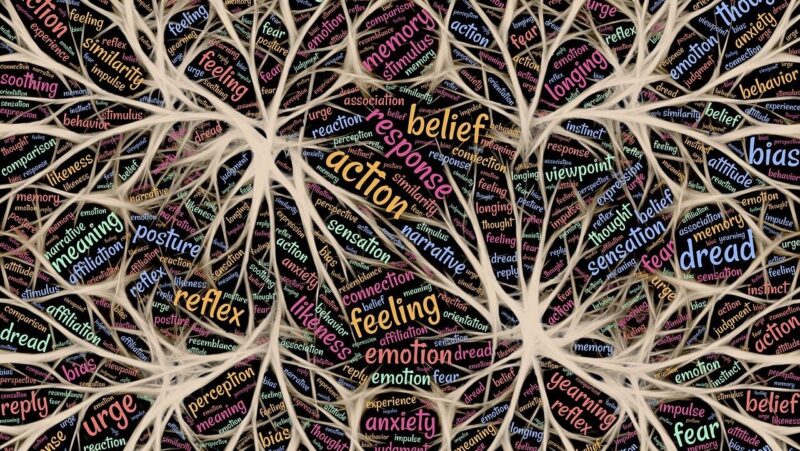Matt Pierce looks at why it is important to ensure learning content isn’t compromised by new mobile device platforms.
With the global mobile learning market expected to be worth $9.1bn by 2015, it is clear that mobile devices are an increasingly popular platform for delivering training initiatives.
While many trainers have invested in technologies like iPads and Windows tablet devices that provide an additional platform for trainees to learn, trainers need to ensure the learning content accessed on these devices is effective. The quality of learning content should not be compromised by a lack of understanding of how to best optimise it on these new platforms. After all, there is little point purchasing the latest technology devices if form factor triumphs over content efficacy and impacts on trainee engagement and learning success.
Why use mobile learning?
Mobile learning initiatives offer both the trainer and the trainee a number of benefits over traditional methods, such as face-to-face sessions. Most significantly, using mobile devices as platforms for learning can offer convenience and flexibility. Trainees can use a mobile device to access learning content anywhere that has a connection and at any time. This works better for those who might work at multiple locations, in different geographies, or travel frequently. With mobile learning, trainees can access content at any time, which provides flexibility that’s crucial for everyone’s schedules.
In addition, mobile learning initiatives provide on-demand resources that can aid information retention and increase overall effectiveness of learning. Trainees can repeat specific parts of their training if they didn’t completely understand a topic the first time around or need a refresher; they’re also empowered to take initiative and take ownership of their own learning.
"The quality of learning content should not be compromised by a lack of understanding of how to best optimise it on these new platforms."
If the organisation has implemented a Bring Your Own Device (BYOD) initiative, where employees can use their personal smartphones or tablets for work, then mobile learning materials can be accessed on devices that the trainee is already familiar with and using. This reduces the need for additional training on how to use a mobile device, can increase training engagement and ultimately increase the overall effectiveness of the training.
One size doesn’t fit all
While mobile learning can involve browsing websites, looking at diagrams and even reading documents on a device, video content is the ideal medium. The great thing about new mobile devices is that it allows users to watch video content whenever and wherever they want to. Whether it is watching a funny YouTube clip or catching up on a TV show, more and more of us are using mobile devices to watch video at home, so why shouldn’t we be using this technology to learn?
There are already a number of third party organisations dedicated to providing pre-optimised training materials and resources for smartphones and tablet devices, accessed through a mobile web browser or dedicated application (app). While these materials provide an easy way for trainers to deliver mobile learning content to their trainees, a one-size-fits-all approach doesn’t necessarily provide the most suitable and engaging content.
The material might be effective and engaging to one audience, but might not work for another. If a trainee starts watching a video tutorial and the first part isn’t relevant to them, they aren’t likely to watch the entire video and might miss pieces of the tutorial that are relevant to them, significantly diminishing the effectiveness of the training. The other thing to bear in mind is that third party video content won’t incorporate company logos, branding and audio commentaries from your organisation, and these are all things that can make training videos more engaging.
Creating tailored mobile learning content
One way in which trainers can create content specifically for mobile devices is through screencasting. Screencasting is the video recording of all on-screen computer activity alongside an audio commentary using dedicated software. These videos can be created for any on-screen activity, from walking through a PowerPoint presentation, to an instructional video showing a trainee how to use a new piece of software. This video can then be uploaded to a central portal to be accessed by employees when required.
Creating video learning content for mobile devices can seem daunting at first, but some screencasting software programmes offer automatic device detection that can eliminate the need to create several videos for specific devices. This optimises the content for the platform it is being played on, without trainers having to specify the device screen dimensions, making it easy to create content that is optimised for the device and tailored to the audience.
By ensuring the content a trainee accesses on their mobile device is tailored to their requirements, the trainer can ensure optimum learning, engagement and retention.
Matt Pierce is customer engagement manager at TechSmith Corporation. For more information please visit www.techsmith.com. He can be found tweeting on @piercemr