Is it only me, or is MOUS complicated?! I am currently investigating the possibility of offering the opportunity to our staff to sit the MOUS Office 2000 User Specialist exams but I am finding it very hard to cost it. Does anyone know:
Approximately how much per head it would cost for a staff member to sit each individual exam.
What courseware is available to enable staff to prepare for the exams.
Has anyone had experience of setting up as an accreditated test centre and the costs involved.
Any help/tips would be greatly appreciated.
Cathy Young
Cathy Young





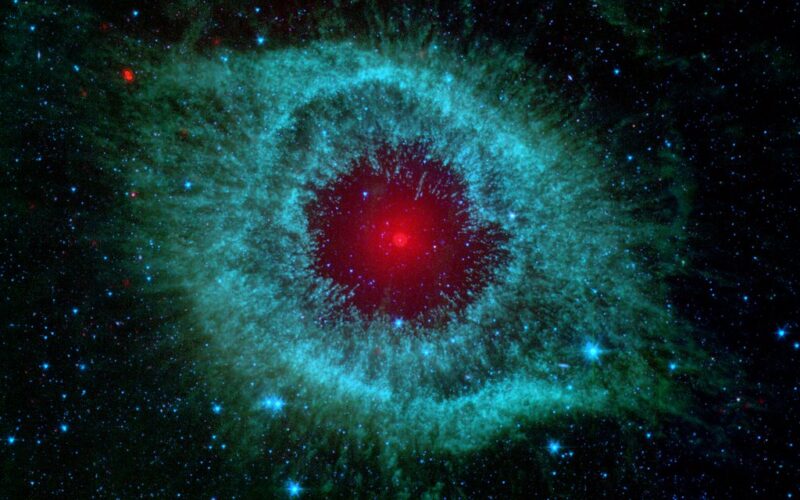




5 Responses
MOUS fees
Fees vary betweeen various training centres and some will negotiate. I did mine for between £40 and £50. The last company I used were The Mouse Training Co in London (www.mousetraining.com). Other training centres charge quite a lot more.
I’ve never found any courseware but http://www.mous.net might help.
I don’t know much about being a test centre, but the places I’ve been to say the exams are a nightmare to administer!
MOUS Website
There is a mous website that might give you some more answers – http://www.mous.net/instructors. As for content and learning, there doesn’t seem to be any specific manuals on Mous, but then the content of the subjects is similar to what you would get in any courseware. Try FMI (020 7432 3281) for courseware.
MOUS Contacts
Check the Learnfish site run by Happy Computers for comparison info on Mous & ECDL with contacts for test providers – prices vary depending on the number of tests.
http://www.learnfish.co.uk
I’ve not completed and MOUS exams yet,but I’ve usually been quoted around £60-£70 per exam.
http://www.mous.net can be searched for test centres and courseware providers. Most providers map their courseware to MOUS anyway. Anything suitable will carry the MOUS logo.
MOUS Manuals
The best manuals for MOUS training in my experience are those produced by Coriolis (red covers) or QUE. They are both very similar in layout – walking through a particular skill step by step, followed by several similar examples to practice your skills. They’re printed in colour and include all the example on CD and/or to download from publishers’ web site. At only about £17 each (from Computer Manuals, Amazon etc – search for MOUS) they are very good value.
Remember that the keys to passing MOUS exams are (a) to know what Microsoft calls things, which is not always the same as what we call them (b) to know where everything is in the various menus, toolbars and shortcuts and above all (c) to be aware of the inevitable anomalies in all the applications (things that aren’t where you’d expect them to be !).
MOUS Costs
I’ve been looking at prices (mostly in London), but the standard price seems to be £50 + VAT per exam. Happy Computers has the best price at £40 + VAT.
The main thing to be careful of is that some testing centres will charge you a lot more unless you take their course as well. One is charging £100 per exam unless you book the relevant course as well.
Whatever you decide, don’t get fooled by the MOUS Master Passport offer from Nivo, which is a number of vouchers to pay for the exams. You will pay for the vouchers, pay for them to be sent from the US, and then get charged by the testing centre as well since the vouchers only pay for the physical test £35, and they will not want to lose any money.
The only thing from MOUS that is quite good, is the Prep CD which has practice tests that actually look like the real thing.
Setting up as a testing centre is not technically too difficult. You will need a computer dedicated to MOUS, which has the standard installation of MS Office and has an internet connection. There are two pieces of software to download – the sync software and the one to run the test.
One thing to remember, the support is basically non-existant, consisting mostly of “switch the power off and then re-boot”.