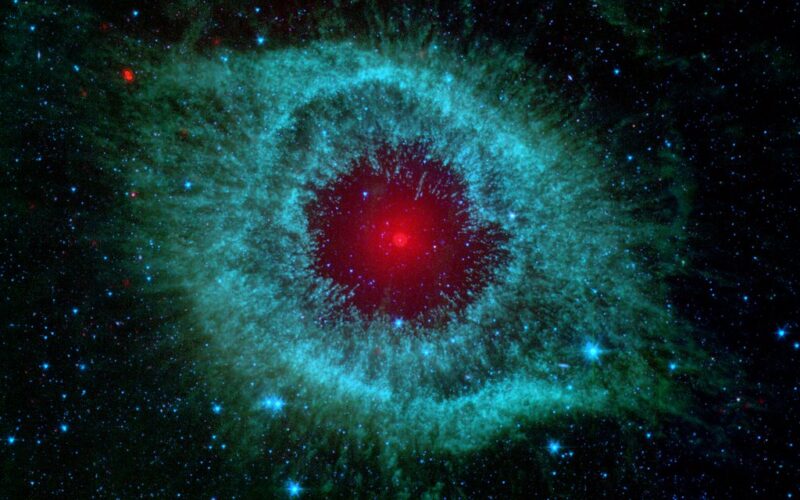THIS WEEK:
1. The color of peace: Work it out with IT
2. Are they squinting?
3. Have PC, will conference
4. Geeks rule!
5. Cries for help: Trainer CBT?
6. Window shopping: Are they mutants?
_____________
THE COLOR OF PEACE: WORK THINGS OUT
If your information-technology department insists on
keeping its own intranet interface for your e-learning
-- try to work things out.
That's your advice to a reader whose IT department is
"adamant" about not letting trainers change colors,
buttons and navigation for e-learning on the
organization's intranet ("Color them livid?," Aug. 1).
"We pick our color schemes and navigational
functionality with the learner in mind," pleaded the
question asker last week, "and feel like we are doing a
disservice to our customers if we tweak the program to be
consistent with our intranet."
Play hardball? asks the reader. Or try for the middle
ground?
Middle ground, say readers responding to the question.
Florence R. Webb ( [email protected] ) suggests going back
to the beginning.
"If the company intranet is the deployment medium for
these applications, this should have been a shared
planning process from the word go," muses Webb, an
instructional designer and director of a reading project
with Marin Community College District in Novato, CA.
The training team "may have neglected to consult with
the intranet staff at the beginning of the project,"
observes Webb, "and are now very far down the road to be
having their first serious discussion about design."
BUTTONS AND TOOLS
And maybe the buttons are best left as they are. "The
first principle in designing a learner interface is to
use navigation and function features which are easily
understood by the learners," Webb says.
"Since the buttons and tools on the intranet are already
familiar to the students, they should not be lightly
rejected. Unfamiliar tools will be a distraction and
should only be introduced if they serve a specific
purpose."
Joe Laslo ( [email protected] ), senior associate
in marketer training with Principal Financial Group in
Des Moines, IA, likewise rejects the hardball option.
"Don't do it!" he urges. "Take a few deep breaths and
re-evaluate the situation.
"Spend the extra time educating your corporate intranet
folks on what you are doing, why you want to do it and
what some of the research literature says," he adds
-- but be careful "not to overload" them."
And don't just talk: Listen to why your IT peers insist
on keeping their interface the same.
Concludes Laslo: "Have the intranet folks help you
sculpt your software so that both sides are happy.
Everybody loses when there is no middle ground."
Finally: Why not use what's good in the intranet
blueprint?
Design for good Web sites and for good e-learning sites
"are not really so different," says Mike Noble
( [email protected] ), "at least not in terms of
navigation."
CONVENTIONAL ASSUMPTIONS
If motif and navigation of your e-learning program are
so sharply different from those of your corporate
intranet, "you might want to revisit some of the
conventional assumptions," advises Noble, senior
consultant with Mentergy Inc., a Salt Lake City, UT,
e-learning firm.
Are you proposing to apply old-fashioned computer-based
training navigation to the Web? Why?
Rethink the old standbys, suggests Noble. Why not use
what's built into the browser?
In Microsoft's Internet Explorer, the Print, Refresh,
Favorites, History, Text Size, e-Mail, and Find features
"suggest a variety of user-friendly possibilities," he
says.
Do you really need Back and Forward buttons in your
Web-based training interface? "Instead, you might link a
text prompt to a follow-up page, or provide a dynamic
menu tree on the sidebar," says Noble.
WBT needn't work independently of the browser, launching
a new window or disabling browser features, he contends.
Instead, use the design of other Web-based applications
-- intranets or e-commerce sites -- to improve learning
interfaces.
Design training, concludes Noble, "that is more
congruent with the ever-changing design of online
knowledge."
TO LEARN MORE
Sessions at OnLine Learning 2000 that cover e-learning
design include:
o "Training Games, Learning Objects, and Web Sites"
with Sivasailam Thiagarajan and Raja Thiagarajan
of Workshops By Thiagi and Harvi Singh of
MindLever, Sept. 26.
o "Nanosecond Development: When Traditional Design
Models Won’t Work" with Ellen Bear, Bank of
Montreal Institute for Learning, Sept. 26.
o "Designing and Implementing the e-Learning
Architectures" with John Moxley of marchFIRST
Institute for Strategic Education, Sept. 26.
o "Why Online Learners Drop Out -- and What to Do
About It" with Eric Parks of ASK International,
Sept. 27.
Go to http://www.onlinelearning2000.comfor information
about the show.
_____________
SCREEN RESOLUTION: ARE THEY SQUINTING?
A reader who has been developing Web-based training
using a resolution of 640x480 pixels is "running out of
screen real estate."
At what resolution do users set their monitors? the
reader asks. How many computer users set their monitors
at each of the three levels of screen resolution?
"It would be great to develop for 800x600," says the
reader, "but if it is going to frustrate a significant
portion of our target audience, we will stick with
640x480."
Mark Peterson, ( [email protected] ) suggests
http://www.w3schools.com/browsers/default.aspfor
browser statistics and screen resolutions.
The site says that 56% of users set their browsers at
800x600 in July, up narrowly from 54% a year earlier.
Another 30% set browsers at at 1,024x768, up from 22% a
year ago. Only 9% still use 640x480 -- down from 15% a
year ago.
"While you can't consider the numbers authoritative at
any one point in time," says Peterson, director of
computing services at Inver Hills Community College in
Inver Grove Heights, MN, "the change in numbers reflects
trends in what people are using."
Elsewhere, a March edition of The Standard, a
publication about the Internet, shows a similar picture:
More than half of all business-computer users set
monitors at 800x600 pixels in February, and 31% at
1,024x768. Only 11% of business computers used 640X480.
(Go to http://www.thestandard.comand search Metrics
Report, then "The right tools for the job").
Tanya Kennedy ( [email protected] ), project
and product manager with performance-support and
training vendor KC-EP of Columbia, MD, points us to
The Standard site.
A resolution of 800x600 should really be treated as the
new standard, argues Kennedy -- but in developing for
a particular company, check with users and the
information-technology department, she urges.
BEWARE BIFOCALS
Jim Glasgow ( [email protected] ) has a contrarian
view.
"No matter what any study presents, you must consider
two issues," argues Glasgow, employee-development
specialist and project leader with the Internal Revenue
Service Office of Performance Technologies in Overland
Park, KS.
To wit:
o If you design to accommodate the oldest computers,
consider whether it is more cost-effective to
replace those PC dinosaurs instead of designing
for them.
o Do your users wear bifocals? Glasgow argues that
1,024x768 pixels gives you more screen real estate
-- but the tradeoff is smaller print that midlifers
may struggle to read.
"In the end, what you deliver and to whom," says
Glasgow, "is more important than the results of any
study."
_____________
HAVE P.C., WILL CONFERENCE
Snelling Corp. used to fly trainees to its Dallas
headquarters for operations and computer training.
Now it conducts 300 Web conferences per year.
Bill Wienhoff, vice president of training at Snelling
-- a Dallas temporary-services and career-planning
agency -- likes Web conferencing because most of what
trainees need already sits on their desks.
Learners need a computer with a sound card, an Internet
connection, a separate phone line, and speakers.
If you skip video, Wienhoff says, Web conferencing
accommodates even low-bandwidth environments -- extending
trainers’ potential audiences.
"Employees can access the same instructors using the
same visuals they used in the physical classroom, and ask
the same questions," says Wienhoff, "without the burden
of travel."
For more of Editor Dave Zielinski's story on Snelling's
Web conferencing, go to http://www.onlinelearning2000.com
and click TDF Newsletter.
TO LEARN MORE
Sessions at OnLine Learning 2000 Sept. 24-27 in Denver
that address Web conferencing include:
o "Help, Hype or Huh? A Videoconferencing Workshop."
Michael Baker of videoconferencing vendor
Polycom Inc. leads this half-day pre-conference
session (costs extra) Sept. 24.
o "H.320 or H.323: A Working Primer" on
videoconferencing with Baker, Sept. 25.
o "Training Games on the Internet: Fast, Cheap and
Effective" with Sivasailam Thiagarajan and Raja
Thiagarajan of Workshops by Thiagi, Sept. 27.
o "Pedagogical Tools of the Trade: Developing Online
Courses with a Focus on Learning" with Curt Bonk
of Indiana University and Vanessa Dennen of the
University at Buffalo, Sept. 27.
Go to http://www.onlinelearning2000.comfor more
information about the show.
_____________
GEEKS RULE!
A team of four employees from LearnFrame Inc. took first
place out of 40 entries in the Burley, ID, Lions Club
Spudman Triathlon July 29.
Mike Kelleher, business-development director at the
Draper, UT, e-learning company, was among the finishers
in the grueling event -- in which participants undertook
a one-mile swim, a 25-mile bike ride, and a 6.3-mile
run.
"Computer geeks often have an image of being
desk-bound," Kelleher summarized in a company news
release. "We wanted to dispel that misconception."
_____________
CRIES FOR HELP: C.B.T. FOR TRAINERS?
Readers, can you guide your peers on these?
C.B.T. FOR INSTRUCTORS AND DESIGNERS? "Does
anyone know of any off-the-shelf computer-based training
courses for classroom instructors, technical instructors,
hands-on laboratory instructors, on-the-job trainers or
instructional designers/developers?"
LEARNING STYLES? A reader seeks a vendor or products
providing "training, sessions, or surveys that determine
an individual's learning preference."
OLL News says: Readers recently suggested these sites
for learning-style assessment:
http://www.active-learning-site.com/inventory1.html
http://it-resources.icsa.ch/Pedagogie/LernerStyles/LLStylesE.html
Can you suggest others? If you can help with either of
the foregoing questions, mailto:[email protected]
with your ideas.
Please use the matching subject line (e.g., Learning
Styles).
Please include:
o Your name and title.
o Your organization's name.
o Your location -- what city, suburb or town?
o Briefly, what your organization does.
o A phone number at which we can reach you.
ARE YOU STUCK?
Your colleagues may have some ideas for your
online-learning quandary. Please
mailto:[email protected]
and describe your dilemma. Include a distinctive
subject line.
_____________
WINDOW SHOPPING: MACROMEDIA WINNERS, FLY THE X-JET
MACROMEDIA AWARDS. Macromedia Inc. announced the
first winners of its eLearning Innovation Award for
authors of instructional content. SmartForce PLC won
best corporate-training application for its Overview of
Investment Basics course. ExploreLearning.com won best
educational application for "its open-ended, interactive
science activities." More about winners is at the
Macromedia site.
SPANISH AND PORTUGUESE. You could be learning
Spanish on the Web by year end, reports Business Week.
Spain's Telefonica Media, Cisco Systems Spain, and IBM
Spain have invested $96 million in Los Angeles e-learning
company Quisic (formerly University Access) to develop
E-ducavia, Quisic's online business school for speakers
of Spanish and Portuguese. Analysts call it the
second-largest pact so far for e-learning companies with
a focus on business education. The biggest, says BW, is
Electronic Data Systems Corp.'s July 11 deal to pay
nearly $150 million for DigitalThink Inc. to produce new
e-learning programs for corporations.
MUTANT LEARNERS? What are your learners doing
when they're not taking your e-modules? They may be
flying the X-Jet or battling robot probes at this free
site from Marvel Enterprises Inc. The site promotes
"X-Men," the film that premiered last month.
_____________
.. AND FINALLY
_________________________________________________________
Do you want to go in-depth on e-learning? Check
pre- and post-conference workshops at OnLine Learning
2000. Go to http://www.onlinelearning2000.comand click
Schedule-Program, then click Workshops.
_________________________________________________________
IT'S WEEKLY. IT'S FREE! To receive OnLine Learning News,
go to http://www.lakewoodconferences.comand click
Free Online Newsletters.
_________________________________________________________
The OnLine Learning News team: Becky Wilkinson, Steve
Dahlberg, Terrie Maley, Leah Nelson, Andrew Cleveland,
Dave Zielinski, Julie Groshens, Gloria Gery, Brian Ruhl,
Susan Rogers, Rich Alden, Ernie Leidiger, Betsey
Groshens, Phil Jones, Marc Hequet.
Please mailto:[email protected] with questions or
comments.
To advertise, mailto:[email protected] .
____________
Copyright 2000
Bill Communications Inc.