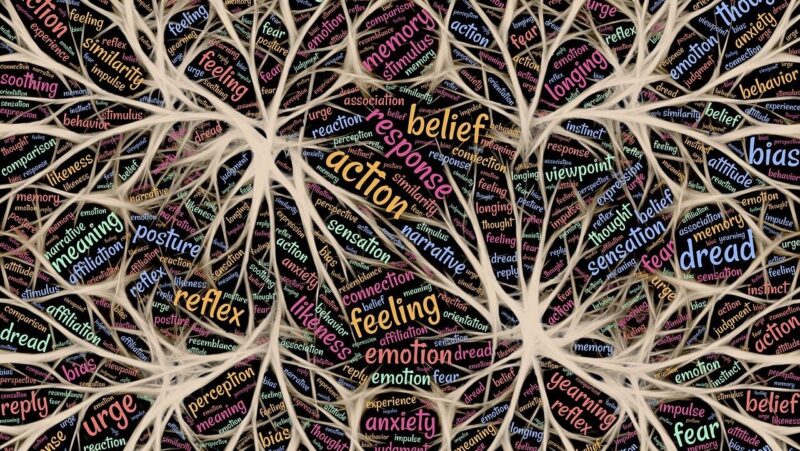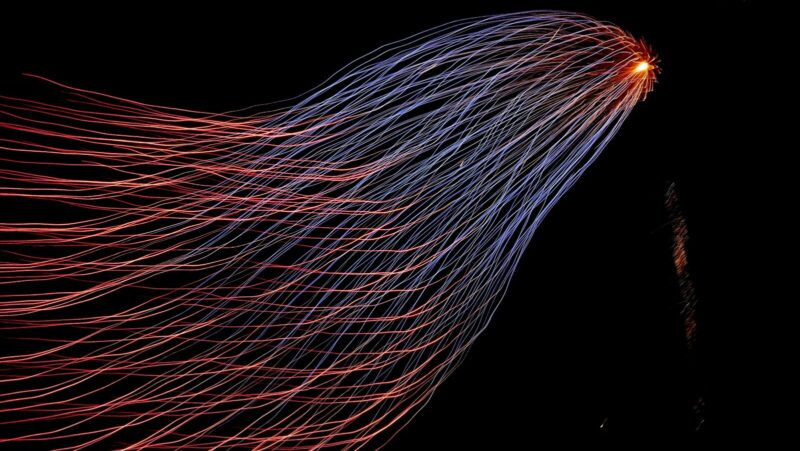Fireworks was one of the first dedicated web graphics program on the market. Its great strength being that it combines vector, bitmap and text-editing tools into a single program; no other product does this.
Fireworks 4 has received an interface overhaul, also increasing its use of tabbed palettes to provide easy access to most of its important tools. Fireworks uses a history palette that stores all editing actions as a list that can be saved as a single command.
The emphasis in this particular version is to improve workflow and will certainly appeal to Dreamweaver users, who could well opt to purchase the new Studio bundle that contains both programs.
The commands are written in Javascript, so if you are an experienced programmer, you can write your own single script command that can control both programs, even for processing graphics files in Fireworks that will automatically then be placed into Dreamweaver pages.
Tabbed windows are now used within the main workspace window, for example that will allow the preview of animations without having to exit the application and switch to an external browser. The same with previewing images, previously you would have needed to exit Fireworks, but with this latest version also allows you to view from within the application.
Fireworks is aimed mainly at experienced web designers as it has been noted that this application is far too complex for complete novices.
Many new controls include those features similar to Photoshop, making it easier to control aspects such as brightness, contrast, hue and saturation features within this application, even import files from Photoshop and edit them once they are within Fireworks.
Fireworks 4 attacks Photoshop on several levels, previous versions of Fireworks imported layered PSD files that made manipulation somewhat difficult, this meant that users had to choose options such as Maintain Layers or Convert to Frames, Make Shared Layers, keep text editable, or just Maintain Appearance; terms that would only end up confusing the user.
Fireworks no longer asks such questions, instead it opens the file with layers intact, masks attached and editable, and set however, it does still keep all the layers visible. Once inside Fireworks, the Photoshop file looks the same.
Fireworks can still appear a little messy, especially with the amount of floating palettes that can be left on the screen, however it is regarded as a better solution to that provided by Photoshop and ImageReady that do not integrate as well within Photoshop.
Further information about Fireworks 4 is available at the Macromedia website.