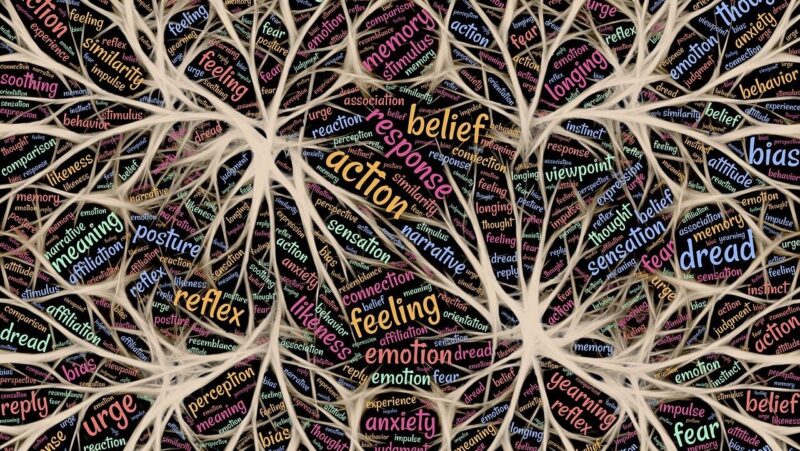In the final part of this three-part series, Pacific Blue's Andrew Jackson looks at how to make gamification truly successful.
Successful gamification of your learning
In the final article of this series, I want to explore how to apply some game elements to your learning without needing a massive budget - and without turning yourself into a computing games developer.
Before that, I'd like to explore a key issue about gamification and learning design. One big problem with games and learning: our first experience of them is usually part of play. We generally watch or take part in games for pleasure. Playing games is not something we typically associate with 'serious' activities such as work or learning. Understandably, many learners struggle with the idea of games for learning. The reason? Often, their only experience of games for learning is an attempt to replicate a well-known game or game show format in a classroom or elearning setting.
This is because many inexperienced trainers or instructional designers latch onto the idea of using a well-known game format - usually to help practise or reinforce some factual or conceptual knowledge. It’s a well-intentioned attempt to make learning more effective and enjoyable. But it rarely works, because it moves the learners far away from a context and challenge that is relevant for and authentic to their learning.
If you are teaching your learners about money laundering regulations, don't be surprised if a version of 'The Weakest Link' designed to reinforce their knowledge of money laundering seems trivial or irrelevant to them. In reality, the key to successful gamification of your learning is about identifying the components of a game that are most relevant for your learners (see part two for a summary list). Once you have identified appropriate elements, don’t rely on using them within a generic, well-known game. Rather, use your creativity and design skills to create a relevant and authentic game-based context and challenge - one that will make sense to your learners and really enable them to practice and reinforce their learning.
What follows is a simple example based on teaching procedures - often a key part of many training programmes. Developing activities to practice procedures can feel like a real challenge for instructional designers and trainers, for two reasons.
First, (with the exception of systems and software) finding a meaningful and motivating way to practice a procedure can be hard. Many designers and trainers shy away from this and simply describe the procedure rather than have learners practice it. This is especially true in elearning.
Second, many procedures are not simple linear paths. They frequently have decision-based steps which result in various if/then scenarios. Even if procedures are practised during training, the focus is often on simple linear versions, with no attention paid to more complex uses that might occur.
Adding elements of gamification to your design can help with both these issues, providing a great way to introduce meaningful and memorable practice and the possibility of practising more complex decision-based variations. Thinking back to the list of game elements mentioned in part two, here are my suggestions for the ones relevant here:
Setting a goal: in this context it’s clear and simple – complete the procedure accurately and successfully
Working against the clock: this could be a useful element to keep learners on their toes – although you might not use this immediately
Giving rewards: this definitely motivates some learners – although you may decide to hold this back at first
Providing feedback: a very useful option, for complex procedures
Enabling different levels of engagement: for a procedure with variations, providing practice at different levels of difficulty is a good option
Providing a replay option: definitely a good idea – encourage your learners to try something several times over before finishing their learning
I wouldn’t incorporate all of the elements from the list in part two. The ones not included here, such as 'abstracting reality' and 'telling a story' would be better suited to more complex designs where you are teaching 'far transfer' skills.
So how might using the elements listed above translate into a simple design? Let’s use teaching learners to open a new customer account as our example. Start from a fairly logical place - demonstrating or describing the complete procedure. Learners have a clear understanding of the ‘big picture’ and see the end goal. During this demonstration, drop in some of the ‘whys’ behind the steps. Learners get to understand the real purpose of the procedure. It also means they are equipped to give a sensible answer, when a customer wants to know why a particular step is necessary.
Once complete, you can offer different levels of engagement, so learners have a choice about how to proceed. They can try the procedure in a guided version (help and feedback available whenever required) or they can go directly to a ‘free’ version – no help or guidance, they simply learn by doing. In elearning, you would create branching paths to take learners to different parts of the course. In a classroom environment, split your class into groups. The trainer spends more time with the group who opt for the guided version. Some learners will go straight to the ‘free’ version the moment they can. Others will stay in the guided version the whole time. Some will bounce between the two.
Because of this, you need to build multiple practice activities for both versions, with the following navigation options always available: move forward to a new activity or try an activity again; free movement between the two versions at all times. The ‘free’ version would be the place to incorporate points and time constraints – although there is no reason why you couldn’t introduce these elements to some of the later activities in the guided version.
As you build a sequence of practice activities for both versions, look at the variety and complexity of the activity. Gradually introduce the decision-based variations of the procedure as you go through. Designing this kind of activity for either classroom or elearning takes some planning and thought. But by simply applying some game elements to your learning design, you can see how it can quickly become a piece of highly effective, practice-based learning.
Read part two of the series here
Andrew Jackson is co-founder of Pacific Blue Solutions. Pacific Blue works with individuals and organisations to create more effective, results-driven learning – with a special focus on the intelligent application of instructional design principles. Create boredom-busting e-learning that incorporates elements of gamification with our free Effective E-Learning Toolkit
What do you think will be the big tech trends this year? Download our free report to find out.