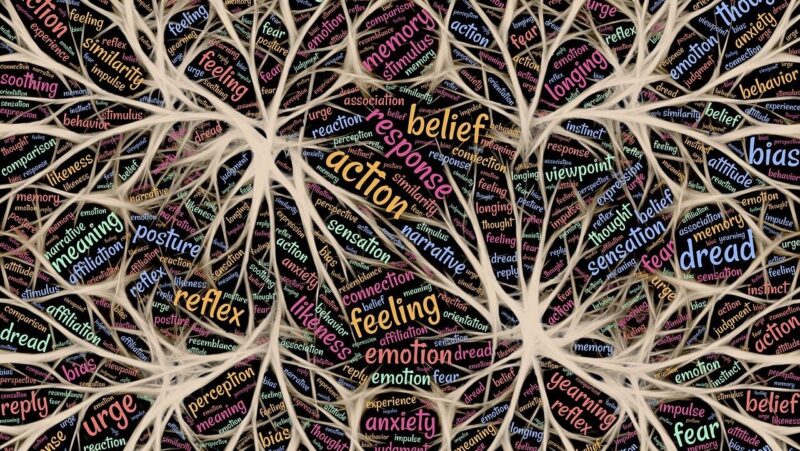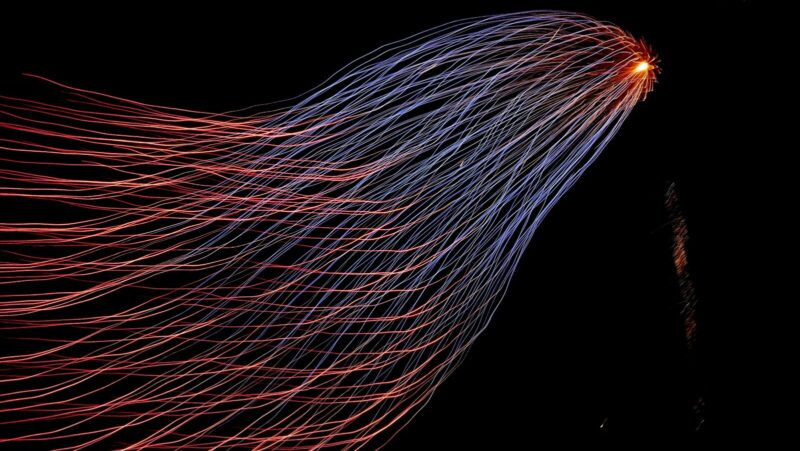Capturing and sharing video can help make training more cost-effective. Chris Thomas provides some tips.
Most companies are continuing to invest in learning and development, despite the focus on cost-cutting in today’s economic climate. But perhaps more important than how much companies are investing is how and where they are investing.
Embracing the concept of user-generated content, including video and presentation capture, to make training more informal and targeted, is one way companies can improve employee engagement. According to Ruth Spellman, Chief Executive of Chartered Management Institute (CMI), "What businesses need is a cost effective way of continuing to offer training that can be accessed quickly and easily, as and when support is required."
 "By enabling any employee to create and access short, high impact multimedia training recordings quickly and easily from their own PC, information can be shared on demand to foster collaboration and teamwork."
"By enabling any employee to create and access short, high impact multimedia training recordings quickly and easily from their own PC, information can be shared on demand to foster collaboration and teamwork."Resistance to innovation is futile and often unfounded. Managers who cite new software systems as expensive and complicated close themselves off to the potential benefits that this latest generation of online learning can bring. Realistic training departments who embrace new and better ways of working make their roles more creative in the process and also more critical to the success of the business.
Here are seven reasons to use video capture to share knowledge for training:
1. Embrace bite-sized informal learning
According to a recent white paper by Training Industry, Inc and Citrix Online, companies are increasingly acknowledging a need for informal learning - employees "prefer unstructured, just-in-time learning opportunities to formal training sessions, with information presented in bite-sized morsels precisely when it’s most needed".
By enabling any employee to create and access short, high impact multimedia training recordings quickly and easily from their own PC, information can be shared on demand to foster collaboration and teamwork. This democratises the whole idea of training and makes knowledge available to all.
2. Personalise the learning journey for maximum efficiency
By providing searchable rich media video content, employees can tailor their own training sessions to their individual needs. If they can access training content wherever and whenever they need it (via home PC, tablet or a mobile device), they can brush up their skills on demand and identify the precise knowledge gaps they want to fill. Tools that allow you to search, edit, adjust your screen view and so on, ensure that individual learning styles are catered for.
3. Reduce time to competency
Companies want their new employees to get up to speed quickly, but it often takes three to six months before new hires become really productive. By creating a self-access bank of searchable video and multimedia content that can be accessed on demand, your employees can pinpoint areas where they lack skills or knowledge to focus on. Departments can create their own content swiftly by creating short video recordings from their own PC that capture their slides, notes and hand-outs in one file that can be emailed and shared as soon as it’s created.
4. Consolidate duplicate training sessions
Getting multiple uses out of training sessions is a great way of saving your knowledge experts’ time. With the use of the latest video capture tools, high quality multi-component presentations can be made quickly and easily by anyone, using just a PC and webcam. This content is shared online via a simple web link and can be accessed by multiple viewers at any time, so your experts don’t have to spend hours delivering the same content to different audiences. Printing and paperwork also become redundant, saving costs and contributing to a greener environmental strategy.
5. Evaluate training easily to ensure investment was worthwhile
Video capture software often has in-built reporting tools that allow you to evaluate how popular and effective a session was. This could include statistics that show how many sessions have been viewed, the duration of viewing and which sections of a presentation or training session were watched.
6. Capture and archive live events
Sales conferences, keynote guest speakers and training events can be captured using the myriad video capture software available. By making the content available online, employees across the company can access the information that’s relevant to them, thereby saving time in travelling to a venue and sitting through sessions that have no benefit to them.
7. Train your customers - increase satisfaction
It’s not always possible for your sales people to train their customers in person, yet client training is acknowledged as vital in maintaining high levels of client satisfaction. By leveraging the power of the latest video capture tools, you can send your customers timely product updates and training of all kinds via a simple web link.
The content can be created at the click of a mouse, so your sales and marketing teams can produce content quickly and easily. This content can be used over and over again, freeing up time and ensuring your product messages are consistent.
Chris Thomas is business development director at Panopto Europe, a leading provider of presentation capture and management solutions for the education, corporate, government and healthcare markets. For additional information about Panopto please visit www.panopto.com.