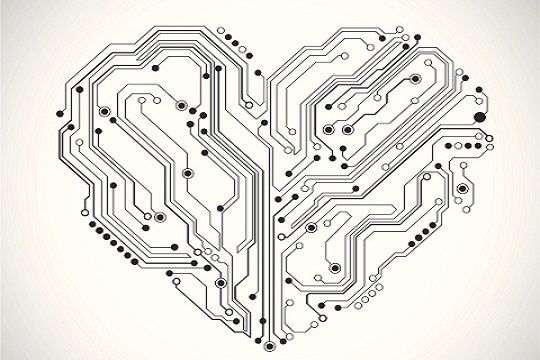Jon Knight of Smarter Interactive considers the evolving role of technology in learning.
The full potential of interactive technology in face-to-face and online training is yet to be fully realised.
A typical training session invariably involves the delivery of pre-prepared content though audio-visual aids such as laptops and videos. At some point, the presenter will look to personalise the experience and encourage delegate participation through the medium of the flipchart. Sessions conclude with delegates being issued with handouts, which, also being pre-prepared, often amount to little more than the already delivered presentation in bullet point form.
For many, the real value of the presentation lies in the ideas and discussions sparked by the session and the interaction with other participants. Delegates will, of course, make their own notes but they will be unconnected with the handouts.
Training online via elearning portals, virtual learning environments and videos are popular as they allow individuals to take part in learning at any time from any place. However, as a solitary experience, it will still be missing the vital ingredient of interaction with fellow learners.
The challenge for technology then, is to build on its potential to deliver engaging, exciting and informative content that delegates can digest and discuss freely in open forum. To recognise, in other words, that while the presentation sets the mood, the real learning takes place when the ideas are adopted, shared and adapted among the group.
So how can technology enhance learning?
Interactive whiteboards or screens address this specific issue. By allowing presenters to handwrite notes over existing digital content - including video - they enable discussion and content delivery to occur seamlessly. A pre-prepared slide, for example, can be copied and its content enhanced by input from delegates. Software specially developed for interactive whiteboards makes even more functionality possible. The options to move and resize handwritten notes around a slide, convert them to text, copy, paste, delete and much more are all available now, enabling trainers to create a truly dynamic experience.
Perhaps most importantly of all, however, is that all of the content produced in this way during a presentation can be saved and made available to delegates as their personalised set of notes. This unique handout can be emailed, uploaded to an online platform or printed, providing significant savings in the cost of producing course materials.
This same technology can also improve the quality of training videos created for elearning platforms. Instead of a mere recording of a presentation accompanied by a voiceover, videos can include handwritten notes to highlight key points or enhance their delegate appeal.
Interactive whiteboards are also transforming the nature of real-time distance training. When used in conjunction with a data conferencing tool, the delegate experience is similar to that of being in the same room, with the trainer using a flipchart. The trainer can write handwritten notes, answers and suggestions on a virtual whiteboard, which then appear on delegates’ screens. Some data conferencing tools even allow delegates to respond with written or hand-drawn content in real time. While this can be a challenge with a mouse, the increasing adoption of touchscreen tablets will inevitably see more use made of this facility. And again, these notes can be saved and distributed electronically after the event, so whatever the distance between trainer and delegate, personalised notes are delivered quickly and easily – not to mention cost effectively.
Online training using these methods can be further enhanced using cloud-based video conferencing. This enables delegates to access quality training presentations in crystal clear HD from any PC, Mac, iOS or Android device – and retain their own copy of the video afterwards.
Jon Knight is director at Smarter Interactive, a specialist provider of audio visual collaboration solutions