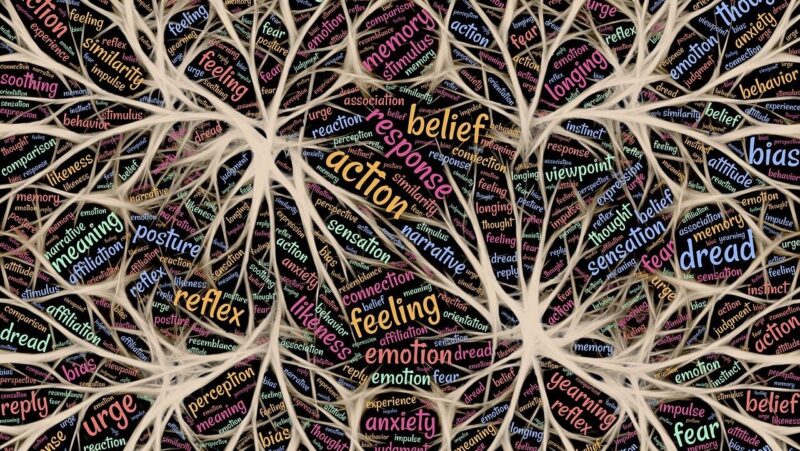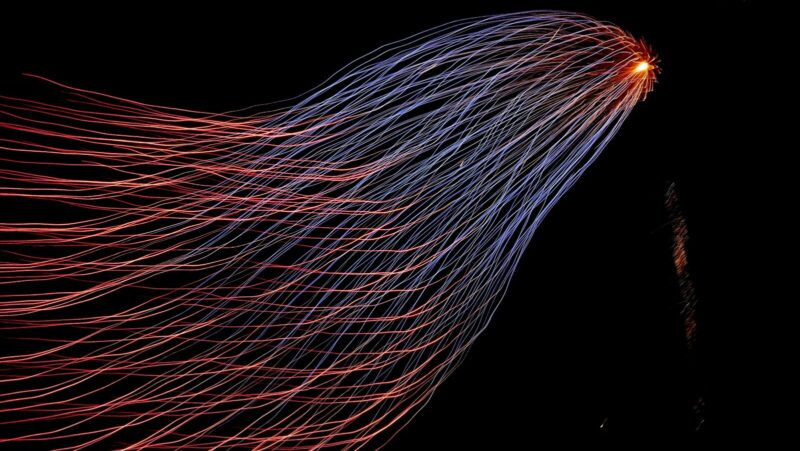The use of live online training has grown exponentially over the last few years, but Andrew Jackson has a few issues with it. Read on...
There can be very few of you reading this article who haven’t been bored rigid listening to a so-called instructor (actually a presenter) droning through a set of poorly designed PowerPoint slides. Adventurous presenters might throw in a quick poll or take some questions via chat to break up the tedium. But mostly they just log-in and gab away.
You can find a clutch of experts out there who do outstanding work teaching people to present more effectively online and to use slides to better support their message. But the focus is very definitely on improving content presentation. This completely side-steps the question of whether live online training can be more than just a medium for content presentation to a mass audience.
If you believe the answer to this question is ‘yes’ then read on, because over the next three weeks, I’ll explore how:
- training and preparation of virtual classroom trainers is critical
- a live online virtual classroom can deliver a learning experience as effective and enjoyable as any traditional classroom training
- virtual classroom software ‘bells and whistles’ are often more of a problem than a solution
- good instructional design skills are critical to designing effective learning events for this medium
And in the final article in this three part series, I’ll show you specific exercises and techniques you can use ‘as is’ or adapt to your own needs, as you plan your first (or next) virtual classroom event.
Is a virtual classroom so different from a traditional one?
Remember when companies started getting websites? It’s hard to remember the world without the web. But in the old days, most organisations had a printed brochure, explaining themselves, their products and services. Initially, people thought websites were much the same as a company brochure – just available digitally instead of in print. A couple of decades on, we really understand how different websites are from a company brochure. Organisations have worked out much better ways to use the new medium.
And websites are a very good example of how we tend to react when something completely new comes along. It often takes us a while to recognise just how different this new thing is. Our starting point tends to be: it’s much the same as something we’re already familiar with, but just in a slightly different format. And I think this is where we are with our thinking about the virtual classroom right now. It resembles a traditional classroom in so many respects, it’s easy to think it’s just like a traditional classroom, but it’s simply moved online.
Viewing the virtual classroom this way is potentially disastrous. It leads instructional designers, trainers and participants to believe no change is required of them. They can just carry on as normal. In fact, nothing could be further from the truth. Yes, there are many similarities. But there are just as many differences. Let’s take trainers as an example.
"Too many organisations take the view that a competent classroom trainer can just sit down at their computer and run a virtual class. Big mistake."
Just like in the traditional classroom, virtual classroom trainers need to direct and control the learning, communicate with participants, predict their needs and encourage interaction. But in the virtual classroom, a trainer needs a new set of skills. Their approach to learning needs to be much more collaborative than in a traditional classroom. They need to be totally comfortable in an unpredictable technical environment. This means thriving under stress, multi-tasking and assessing and troubleshooting technical issues as they come up.
They need to be an advocate for virtual learning, rather than someone who grudgingly participates in it. Finally, they need to acquire some of the skills of a broadcaster – able to talk personally to a group of people they can’t necessarily see.
Preparation is key
When you are in the early stages of running virtual classes, lots of practice and preparation is key. Too many organisations take the view that a competent classroom trainer can just sit down at their computer and run a virtual class. Big mistake. It takes a while to feel comfortable in this new environment.
But it’s not all pain without gain. Once trainers have made the transition to this new way of working, they can focus on helping participants get just as much benefit from a virtual session as a traditional classroom one.
Getting your participants ready
Because for the participants, this is a new world, too. Logging in and listening to a webinar is one thing. But taking part in an actual virtual class? Well that’s a scary prospect. Before participants even get to the virtual class, it’s a good idea to run a short ‘Learning in the virtual classroom’ session. This achieves two things. First, it takes participants through the point-and-click nature of the software you are using. Second, it prepares them for the experience of taking an interactive, virtual class.
As part of this preparation, you should outline a clear set of ground rules. Include an agreement by participants to turn off email, phones and any other potential distractions. Remind them they will be called on by name throughout the session. Ask them to send a chat message to the trainer if they need to leave class temporarily and to do the same on their return. Finally, if they need to log in to their class at their desk, they should explain to colleagues nearby they cannot be interrupted while the class is in session.
One important, but generally overlooked piece of the virtual classroom jigsaw, is a participant guide. It should include practical programme information, instructions for any pre-class work to be completed, instructions for using the software and specific content relating to the class. View the participant guide as an integral part of the class, not just as a nice-to-have hand out.
For example, instead of showing a PowerPoint slide and talking about its content for a few minutes, place the slide and some additional notes in the participant guide, with some follow-up questions. Ask participants to read the slide and notes, then answer the questions via the chat facility. Use a verbal discussion to debrief the answers participants provide. This neatly blends the online and the offline and keeps participants fully engaged.
In part two I’ll focus on instructional design for the virtual classroom and think about some big picture principles and specific techniques you need to think about - whether you’re an instructional designer or a trainer who also designs courses.
Andrew Jackson is co-founder of Pacific Blue Solutions. Pacific Blue works with individuals and organisations to create more effective, results-driven learning – with a special focus on harnessing learning technologies for the benefit of learners. Discover how to create more effective live online learning with a free Virtual Classroom Success Guide for instructional designers and trainers