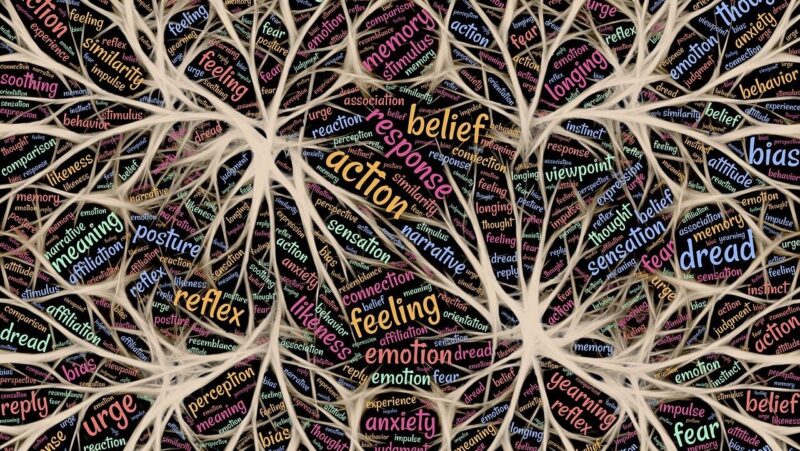Do you have a shelf somewhere with old training videos gathering dust? I've seen lots of training departments where this is the case and it's quite surprising, since they cost so much. But I think that's the fate of many of these things, someone buys them, they get used a few times, then they're forgotten about.
Of course, now we have DVDs instead of videos and some of those cost even more. So what's the best way to use these things?
First of all, let's acknowledge that there are some problems with using DVDs in training.
For one thing, they're 'off the shelf': They're not focused on a specific market but they tend to deal with general issues. For that reason, the situations in them might not be entirely relevant to your learners.
Secondly, many trainers just put the DVD on and let it run, then have a bit of a discussion at the end. But watching a DVD in itself isn't very interactive, it's quite a passive activity. It's just like sitting there watching the TV for a while. You hope that people are picking up some good ideas but their minds may be wandering off, they may see it as a chance to switch off for a bit.
So bearing those points in mind, here are five tips to make the most of using DVDs and videos.
- Make sure the content is relevant - check that the situations in the DVD are similar to the ones your learners will encounter. If not, you'll have to so some work to adapt the material to suit their needs. You may need to say something like, "Of course, there are some differences between the way we work and what's happening here, but how could you apply these ideas to your own experiences?"
If the DVD is a few years old, watch it again to make sure things haven't moved on since you last saw it and it's now out of date. - Show small clips - instead of just switching it on and letting it run, show it in small clips. Break it up by getting people to comment on what's happening so it's more interactive. That way, people don't get too settled and comfortable (and drowsy). They'll be more awake and focused.
- Ask questions - think of some good questions to ask to help people to focus on the content and draw out the key points. You can pose questions before showing a section to prepare them or ask them to watch out for certain things so they're primed to pick out key incidents.
Or you could give them worksheets to fill in as they go along, picking out specific tips or pieces of information from what they're watching.
Then ask them more questions after a scene such as, "What do you think might happen next?", "What would you do if that was you?" or "What do you think this person is doing well/badly?" - Build activities around the DVD - use the DVD as the basis for role plays or case studies so it becomes a starting point and not an end in itself. Get people to re-enact some scenes from it in their own way. If some of the situations aren't exactly relevant, make that part of the learning. Ask them to recreate scenes but in the context of their own work.
- Make your own - instead of using commercial DVDs, why not make your own? Go round your workplace with a camcorder and record people at work (with their permission) or interview them. Homemade DVDs don't have to be as professional looking as the commercial ones, it's the content that matters and using people your learners know will have a huge impact - even if they're not John Cleese.
Another idea would be to get your learners to make their own DVDs as part of a project connected to the training.
Alan Matthews runs TransformYourTraining. He works with internal training teams to help them design and deliver exciting and engaging training. You can get a free copy of 'How To Be A Top Trainer' from www.TransformYourTraining.com and you can follow Alan on Twitter here