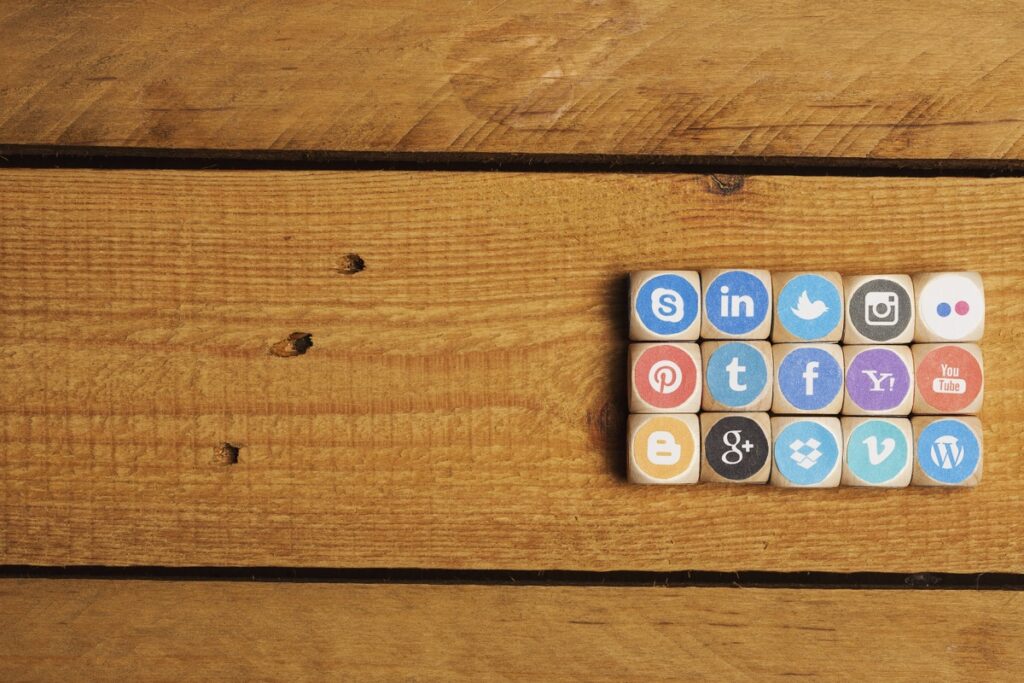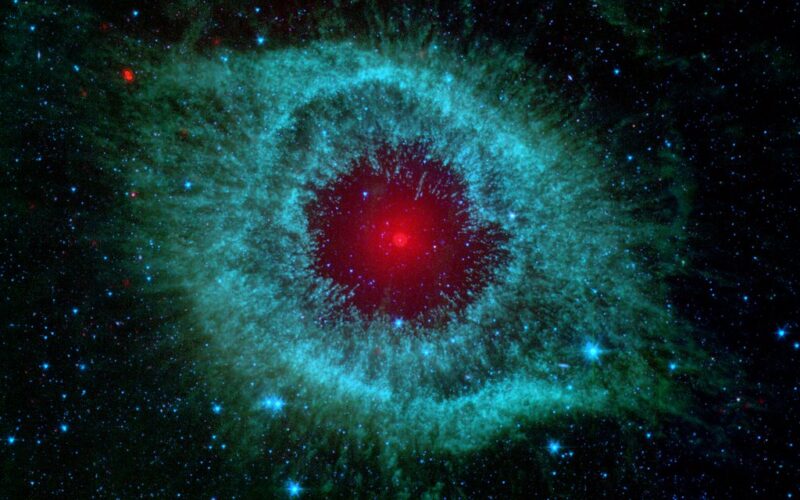Love it? Hate it? Scared by it? Whatever your feelings, social media has become an integral part of the way society communicates.
Social media has now reached the masses, so at Citizens Advice we recognised the need to get involved and broadcast our message using these channels, to ensure our voice is also heard.
Unknown to most people, the Citizens Advice network is run like a franchise; all offices are set up as separate local charities and work independently in their local areas.
In total there are around 350 Citizens Advice offices across the UK, with around 22,000 staff, many of whom are part-time or volunteers. This throws up a real challenge – how to engage with those offices and staff on the topic of social media and train them in how to use it.
In 2015-16 Citizens Advice Bristol was chosen to be one of five Consumer Empowerment Partnerships (CEPs) across the UK. The CEPs have two roles; to campaign locally and to focus on a specific area of campaigning and support to the network by providing training or resources.
Citizens Advice Bristol was assigned “Digital Tools” as our specialism. This enabled us to support the entire Citizens Advice network with ideas and examples of using social media.
Twitter was chosen as the most appropriate starting point – it’s easy to use, you get direct access to local influencers and you are able to quickly build up a following. But how to communicate this to the network?
Channels
In order to reach the rest of the network we settled on 3 channels:
- Citizens Advice intranet (used across all offices)
- Physical training sessions
- Virtual training sessions
To use on those channels we produced 4 pieces of collateral to support this activity to upskill the workforce:
- 2 x Toolkits on how to use Twitter
- Presentation on how to use Twitter
- Blog for staff intranet
Twitter Toolkits
We wrote 2 toolkits explaining how to use Twitter including good examples taken from across the network.
Toolkit 1 - Twitter Starter Pack
This resource provides basic guidance on setting up an account and writing your first tweets. It contains lots of examples and practical advice from the perspective of a local Citizens Advice.
I wrote the copy but filtered it through a team of Citizens Advice staff to ensure it had the correct tone and voice to be adopted by staff in local offices. This toolkit was officially launched at the annual National Conference in September 2015 (where we also ran 3 social media workshops for attendees) and was well received.
It was, however, a starter pack and it was apparent that offices who were already using Twitter regularly could do with some guidance on how to use it more effectively. Consequently we decided to produce a more advanced guide for them. This was written in December 2015 and launched in February 2016.
Toolkit 2 - Next Steps Using Twitter
This more advanced guide included:
- How to monitor how tweets are performing and how to use this information to improve their effectiveness
- Examples of tweets from local offices and an example consumer campaign to give people more of an idea of how to structure a Twitter campaign
- Guidance on how to respond to difficult tweets, and mistakes to avoid
Training sessions / Webinars
When launching the Twitter Starter Pack we realised that simply uploading it onto the staff intranet wasn’t enough.
Many of the offices not already using Twitter were doing so not because they hadn’t heard of it, but because they were fearful of putting information out there into the digital world. So we had a piece of work to do to remove this fear. This is where physical and virtual training sessions came into play.
Many offices not already using Twitter were doing so because they were fearful of putting information out there into the digital world
A presentation was written to accompany the first Twitter guide. We used this to train local staff within the South West (because that’s where I’m geographically based), but we also wanted it to be shared more widely.
To achieve this we wrote an accompanying blog on “Why your local office should use social media” and uploaded both to the staff intranet.
As we are such a large organisation (and my team consists of just 2 people!) we employed a digital agency to run training session in other parts of the country and also to produce four webinars on different aspects digital engagement, one of which was specifically on social media.
Slack group
As well as running training sessions we wanted to make ourselves available to staff who had questions about social media. To do this we used Slack.
The Citizens Advice network runs a number of Slack groups. Slack is essentially a messaging group for teams, and I positioned myself as a key contributor to the Digital Engagement group, particularly in the Social Media channel, working alongside the Digital Engagement Officer and Digital Communications Officer based at our main London office.
I also answered questions on Twitter and Facebook to promote the toolkits and training sessions we were running.
An ongoing project
At the end of the project we included physical copies of both toolkits in a mail-out to all 350 offices to ensure visibility was maintained.
Although this project has now ended the social media support is ongoing via the Digital Communications Officer at our London office and through the support that staff now give each other via the Slack group.
The only thing I would do differently would be to not write the second toolkit over the Christmas period, when due to seasonal closedown and staff annual leave it took longer than originally planned to get sign off from the different teams involved.
Feedback from local Citizens Advice offices on the toolkits included:
"I found your guide extremely helpful in ideas on putting together a strategy going forward"
"Thanks very much for sending me some copies of your social media guide. It's very useful and easy to follow; I will use these to train my colleagues who will be joining me in tweeting for our office."
"I have just browsed your starter pack and it has been extremely helpful to the twitter novice I am. I will be looking at it in length as it seems to cover everything I need to get started."
Some feedback was even tweeted!
@CABBristol Absolutely, it is a great resource and have given it to a number of people in our office for further reading!
— CABRochford&Rayleigh (@RochfordCAB) September 21, 2015