How was your last in house presentation? Did you keep your audience’s attention, or were they doodling on your presentation handouts and playing with their phones. Creating a killer presentation isn’t easy.
First, you’re operating at a disadvantage. The truth is, most people see slide shows and training sessions as something they must endure. Creating great slides and a compelling presentation is a must. These strategies will help you accomplish these goals.
Understanding Your Personal Presentation Style
Everybody presents differently depending on the occasion. Adopting the right style can make or break your success with the target audience. Before you start working on the presentation itself, take the time to determine your style. You can take take an assessment, quiz or test from your local community college, or perhaps your company training department can help you. If all else fails just Google "Presentation Style Assessment" and take an online assessment.
Integrate an Ongoing Story Into Your Slides
As a trainer, you know that telling a story is a very effective way of improving engagement and retention. This also applies to your presentation slides. Any stories, examples, and anecdotes will make your presentation better. However, to really keep your trainees engaged, try to weave an ongoing story into your slides.
Imagine that you are giving a presentation on finding investors for a tech startup. You could find a real life example of someone who accomplished just that and launched a successful business. As your presentation moves forward, you can weave in real life examples that tell the story of that entrepreneur and how they found the investors they needed.
Don’t Bother With Slide Templates
If you use a slide template, you should be aware that you are using something that likely thousands of other people have used. Presentations that incorporate a lot of template based slides have a very familiar look and feel about them. That’s not a good thing.
The most effective way to create a slide that clearly presents a point, is attractive, and interests your audience is to thoughtfully design it yourself. This isn’t to say that you should never use a slide template. You don’t have to reinvent the wheel for each slide, but the truth is your design is likely to be more impactful.
Incorporate Videos
Any decent presentation software gives you the ability to embed videos into slides Take advantage of this. In many cases, nothing communicates better than a video.
Use videos to demonstrate how to use equipment or software. Take your audience on a virtual tour by adding a video. There are numerous ways that you can maximize the learning experience through video.
Get The Audience Actively Engaged
An audience that is busy answering questions, taking part in exercises, discussing thing amongst themselves, and otherwise actively engaged will be more attentive. They’ll also retain more information. Take this into consideration designing your slides so that you can create engagement opportunities.
Try some of the following:
- Conclude slides with a discussion point
- Describe an exercise within a slide and give the audience time to complete it
- Insert drag and drop interactions in your presentation
- Ask a question on your first slide then present it again on your last slide for discussion
If this is challenging for you, know that you are not alone. This skill doesn’t come naturally. However, you can pick up some valuable tips on this at a presentation skills workshop such as the one by Malcolm Andrews.
Don’t Crowd Slides: Fewer Lines of Text is Better
A slide shouldn’t read like a paragraph. It should read like a list of important points that support an idea. If your slide contains more than five lines of text, you should probably reevaluate it. You may be trying to present too much information on the same slide. By dividing the slide into two slides, your result will be visually pleasing and easier to read and retain.
Ditch The Serifs
Serifs are the little embellishments at the edges of letters. They do serve a purpose. They can make titles and subheadings on web pages quite attractive. If you’ve ever read a book with beautiful typography, chances are the printer selected a serifed font. Unfortunately, on a slide where visibility and readability or key, serifs cause a real problem.
Serifs reduce the amount of space between letters. That means the poor student at the back of the room is going to struggle trying to discern words and letters that all seem to run into another. This is one area where function should absolutely override style.
If It’s Worth a Bullet Point It’s Probably Worth a Slide
Avoid bullet points. If you are using them you are probably including too many ideas on a single slide. By splitting each bullet into its own slide you can add images and more text to fully detail your point.
There Should be a One to One Relationship Between Slides And Images
Image clutter is just as bad as text clutter. Yes, images are engaging. They can help clarify a point. Plus, they simply make your presentation slides more interesting.
That doesn’t mean that more is better. Too many images on a single slide is distracting and messy. Just like bullet points, if you need multiple images, consider splitting things up across multiple slides.
Pick a Simple Color Scheme And Stick With It
Color is a wonderful thing. You can use color to make certain parts of your content stand out. A well selected color scheme goes far in contributing to the overall cohesiveness and attractiveness of your presentation.
That being said, pick a color scheme with no more than five colors. Then, stick to that throughout the entirety of your presentation. If you add more, your slides won’t look professional.
Add Some Humor
Unless the subject matter of the course makes it inappropriate, consider adding a few humorous elements to your presentation slide. By inserting a cartoon animation, meme, very safe for work joke, or pun you can put your audience at ease and elevate the mood in the room just a bit.
Make Sure There is Contrast Between Text And Background
If your background color and text color are too similar they can appear to blend together. This makes slides difficult to read. Select text and background colors that are different enough so that they are very distinguishable from one another. You can experiment with different shades and tones as well as using different color combinations.
Don’t Use Fancy Transitions
Whatever presentation package you are using, you probably have a large selection of wipes or transitions that you can use to go from one slide to the next. You shouldn’t use them. They add nothing to your training session. At worst, your presentation will look like it was created by a high school student. Go with a straightforward transition from one slide to the next.
Remember That You Are The Presenter
Try to think of your slides as visual aids for the material that you are presenting. The vast majority of insights and information in your training session should come from you, not the slides. It is a good idea to review your slides. If you find that your audience can get the information they need without your presence, it may be time to scale back.
Think of your slides as providing an outline for the material you are presenting. The details should all be coming from you.
Don’t present your next class with another dreary slide presentation. Instead, implement the tips here to create an engaging, visually appealing, presentation. Your trainees will be more attentive. They will learn more, and they will be more likely to retain what they have learned. You will also enjoy the benefits of an attentive audience who appreciates your instruction rather than simply wishing the class would come to an end.





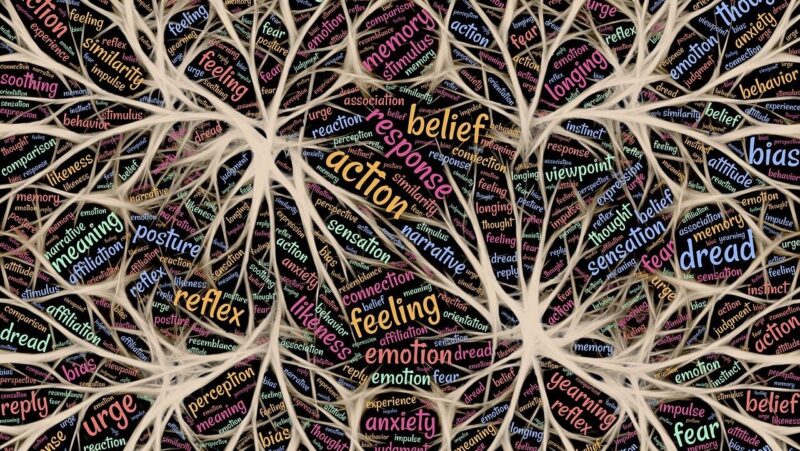



One Response
Thank you Elenap all sound
Thank you Elenap all sound advice: found myself saying ‘Yes!’ ‘Yes!’ ‘Yes!’ to each successive point. Should be required reading before embarking on any presentation incorporating a slide-show.
Neil